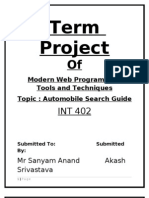0% found this document useful (0 votes)
29 views39 pagesSample Project Report - For Reference
The project report details 'Catloga', a web portal designed for the ceramic industry to facilitate catalogue creation and sharing. It includes three main modules: Admin, Company, and User, each with specific functionalities for managing catalogues and user data. The report outlines the software process model, hardware and software requirements, data flow diagrams, and various data dictionaries related to the project.
Uploaded by
ddputube833Copyright
© © All Rights Reserved
We take content rights seriously. If you suspect this is your content, claim it here.
Available Formats
Download as PDF, TXT or read online on Scribd
0% found this document useful (0 votes)
29 views39 pagesSample Project Report - For Reference
The project report details 'Catloga', a web portal designed for the ceramic industry to facilitate catalogue creation and sharing. It includes three main modules: Admin, Company, and User, each with specific functionalities for managing catalogues and user data. The report outlines the software process model, hardware and software requirements, data flow diagrams, and various data dictionaries related to the project.
Uploaded by
ddputube833Copyright
© © All Rights Reserved
We take content rights seriously. If you suspect this is your content, claim it here.
Available Formats
Download as PDF, TXT or read online on Scribd
/ 39