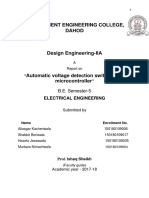0% found this document useful (0 votes)
10 views13 pagesComputer Information and Security Basics Part 2
The document covers software security, highlighting its importance in protecting against common vulnerabilities such as buffer overflow, SQL injection, and malware. It discusses methods of exploiting these vulnerabilities and outlines protection strategies including secure coding practices, software updates, and user awareness training. Additionally, it details various types of malware and their delivery methods, emphasizing the need for robust defenses against such threats.
Uploaded by
hamza zahidCopyright
© © All Rights Reserved
We take content rights seriously. If you suspect this is your content, claim it here.
Available Formats
Download as PDF, TXT or read online on Scribd
0% found this document useful (0 votes)
10 views13 pagesComputer Information and Security Basics Part 2
The document covers software security, highlighting its importance in protecting against common vulnerabilities such as buffer overflow, SQL injection, and malware. It discusses methods of exploiting these vulnerabilities and outlines protection strategies including secure coding practices, software updates, and user awareness training. Additionally, it details various types of malware and their delivery methods, emphasizing the need for robust defenses against such threats.
Uploaded by
hamza zahidCopyright
© © All Rights Reserved
We take content rights seriously. If you suspect this is your content, claim it here.
Available Formats
Download as PDF, TXT or read online on Scribd
/ 13