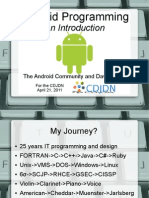0% found this document useful (0 votes)
25 views5 pagesMCLab Exp 8
The document outlines Experiment 8 of the CSL603 Mobile Computing Lab, where students develop a simple Android application to draw basic graphical primitives. The objective is to enhance user interaction through GUI components, resulting in a visually appealing interface. The provided code includes XML layout and Java implementation for drawing shapes like rectangles, circles, squares, and lines on the screen.
Uploaded by
amishav2004Copyright
© © All Rights Reserved
We take content rights seriously. If you suspect this is your content, claim it here.
Available Formats
Download as PDF, TXT or read online on Scribd
0% found this document useful (0 votes)
25 views5 pagesMCLab Exp 8
The document outlines Experiment 8 of the CSL603 Mobile Computing Lab, where students develop a simple Android application to draw basic graphical primitives. The objective is to enhance user interaction through GUI components, resulting in a visually appealing interface. The provided code includes XML layout and Java implementation for drawing shapes like rectangles, circles, squares, and lines on the screen.
Uploaded by
amishav2004Copyright
© © All Rights Reserved
We take content rights seriously. If you suspect this is your content, claim it here.
Available Formats
Download as PDF, TXT or read online on Scribd
/ 5