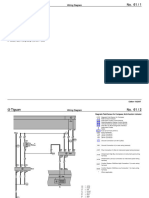0% found this document useful (0 votes)
26 views20 pagesSection 2 - Cloud Architecture Overview
The document provides an overview of cloud architecture based on the NIST Cloud Computing Reference Architecture, detailing various layers including physical infrastructure, virtualization, core services, management, application, security, and user/business layers. It outlines key actors such as cloud consumers, providers, auditors, brokers, and carriers, along with their roles and responsibilities. The document emphasizes the importance of security, compliance, and effective management in cloud environments to ensure efficient operation and alignment with organizational goals.
Uploaded by
quockhanhnh1819Copyright
© © All Rights Reserved
We take content rights seriously. If you suspect this is your content, claim it here.
Available Formats
Download as PDF, TXT or read online on Scribd
0% found this document useful (0 votes)
26 views20 pagesSection 2 - Cloud Architecture Overview
The document provides an overview of cloud architecture based on the NIST Cloud Computing Reference Architecture, detailing various layers including physical infrastructure, virtualization, core services, management, application, security, and user/business layers. It outlines key actors such as cloud consumers, providers, auditors, brokers, and carriers, along with their roles and responsibilities. The document emphasizes the importance of security, compliance, and effective management in cloud environments to ensure efficient operation and alignment with organizational goals.
Uploaded by
quockhanhnh1819Copyright
© © All Rights Reserved
We take content rights seriously. If you suspect this is your content, claim it here.
Available Formats
Download as PDF, TXT or read online on Scribd
/ 20