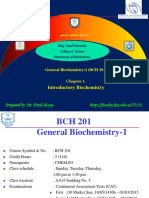0% found this document useful (0 votes)
76 views14 pagesSFDC Design Patterns 1738608439
The document provides an introduction to design patterns in Salesforce, defining them as reusable solutions for common development challenges that enhance efficiency, consistency, maintainability, and scalability. It categorizes these patterns into User Interface, Integration, and Apex patterns, detailing best practices and use cases for each category. The adoption of these patterns is emphasized for achieving faster development cycles, reduced technical debt, and improved user experience.
Uploaded by
Mahesh babu GhattamaneniCopyright
© © All Rights Reserved
We take content rights seriously. If you suspect this is your content, claim it here.
Available Formats
Download as PDF, TXT or read online on Scribd
0% found this document useful (0 votes)
76 views14 pagesSFDC Design Patterns 1738608439
The document provides an introduction to design patterns in Salesforce, defining them as reusable solutions for common development challenges that enhance efficiency, consistency, maintainability, and scalability. It categorizes these patterns into User Interface, Integration, and Apex patterns, detailing best practices and use cases for each category. The adoption of these patterns is emphasized for achieving faster development cycles, reduced technical debt, and improved user experience.
Uploaded by
Mahesh babu GhattamaneniCopyright
© © All Rights Reserved
We take content rights seriously. If you suspect this is your content, claim it here.
Available Formats
Download as PDF, TXT or read online on Scribd
/ 14