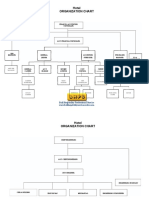0% found this document useful (0 votes)
85 views15 pagesJavascript - Programs For HSC Board Examination
The document contains multiple JavaScript programs that perform various tasks, such as calculating sums, displaying number tables, checking for even or odd numbers, and manipulating strings. Each program is structured within HTML and utilizes prompts, loops, and conditional statements to achieve its functionality. The examples illustrate basic programming concepts and user interaction in JavaScript.
Uploaded by
shravanimalusare01107Copyright
© © All Rights Reserved
We take content rights seriously. If you suspect this is your content, claim it here.
Available Formats
Download as DOC, PDF, TXT or read online on Scribd
0% found this document useful (0 votes)
85 views15 pagesJavascript - Programs For HSC Board Examination
The document contains multiple JavaScript programs that perform various tasks, such as calculating sums, displaying number tables, checking for even or odd numbers, and manipulating strings. Each program is structured within HTML and utilizes prompts, loops, and conditional statements to achieve its functionality. The examples illustrate basic programming concepts and user interaction in JavaScript.
Uploaded by
shravanimalusare01107Copyright
© © All Rights Reserved
We take content rights seriously. If you suspect this is your content, claim it here.
Available Formats
Download as DOC, PDF, TXT or read online on Scribd
/ 15