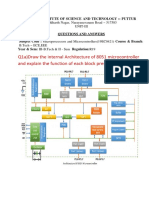100% found this document useful (1 vote)
36 views43 pagesChapter TW - Embedded - Student
Chapter Two discusses the 8051 microcontroller, an 8-bit integrated circuit designed for specific tasks in embedded systems. It details the architecture, including its CPU, memory, I/O ports, and timers, as well as the functionality of its various components. The chapter also covers the register banks, program status word, and the distinction between timers and counters in the 8051 architecture.
Uploaded by
shalomsolomon977Copyright
© © All Rights Reserved
We take content rights seriously. If you suspect this is your content, claim it here.
Available Formats
Download as PDF, TXT or read online on Scribd
100% found this document useful (1 vote)
36 views43 pagesChapter TW - Embedded - Student
Chapter Two discusses the 8051 microcontroller, an 8-bit integrated circuit designed for specific tasks in embedded systems. It details the architecture, including its CPU, memory, I/O ports, and timers, as well as the functionality of its various components. The chapter also covers the register banks, program status word, and the distinction between timers and counters in the 8051 architecture.
Uploaded by
shalomsolomon977Copyright
© © All Rights Reserved
We take content rights seriously. If you suspect this is your content, claim it here.
Available Formats
Download as PDF, TXT or read online on Scribd
/ 43