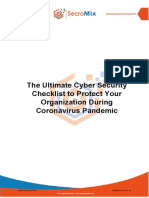0% found this document useful (0 votes)
70 views12 pagesMulti Factor Authentication Deployment Guide
This document serves as a comprehensive guide on multi-factor authentication (MFA), highlighting its importance in enhancing security against password-related threats. It outlines key considerations for organizations before implementing MFA, including user education, access needs, compliance requirements, and device management. Additionally, it emphasizes the need for adaptive MFA solutions to tailor security measures based on user behavior and context.
Uploaded by
willmorekananCopyright
© © All Rights Reserved
We take content rights seriously. If you suspect this is your content, claim it here.
Available Formats
Download as PDF, TXT or read online on Scribd
0% found this document useful (0 votes)
70 views12 pagesMulti Factor Authentication Deployment Guide
This document serves as a comprehensive guide on multi-factor authentication (MFA), highlighting its importance in enhancing security against password-related threats. It outlines key considerations for organizations before implementing MFA, including user education, access needs, compliance requirements, and device management. Additionally, it emphasizes the need for adaptive MFA solutions to tailor security measures based on user behavior and context.
Uploaded by
willmorekananCopyright
© © All Rights Reserved
We take content rights seriously. If you suspect this is your content, claim it here.
Available Formats
Download as PDF, TXT or read online on Scribd
/ 12