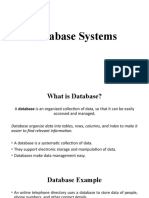0% found this document useful (0 votes)
25 views63 pagesCP Notes - Database Services
The document discusses the evolution of data storage from traditional paper-based systems to modern databases, including types such as flat file, relational, and NoSQL databases. It highlights the advantages of managed database services like Amazon RDS and Aurora, which simplify database management and enhance performance. Additionally, it covers caching solutions like AWS ElastiCache and the concept of Local Zones for reducing latency in cloud services.
Uploaded by
Nafez RajhaCopyright
© © All Rights Reserved
We take content rights seriously. If you suspect this is your content, claim it here.
Available Formats
Download as PDF, TXT or read online on Scribd
0% found this document useful (0 votes)
25 views63 pagesCP Notes - Database Services
The document discusses the evolution of data storage from traditional paper-based systems to modern databases, including types such as flat file, relational, and NoSQL databases. It highlights the advantages of managed database services like Amazon RDS and Aurora, which simplify database management and enhance performance. Additionally, it covers caching solutions like AWS ElastiCache and the concept of Local Zones for reducing latency in cloud services.
Uploaded by
Nafez RajhaCopyright
© © All Rights Reserved
We take content rights seriously. If you suspect this is your content, claim it here.
Available Formats
Download as PDF, TXT or read online on Scribd
/ 63