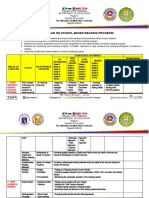0% found this document useful (0 votes)
87 views54 pagesMy SQL
The document provides an overview of MySQL, including various SQL commands such as DDL, DML, DRL, and TCL. It covers practical examples of SQL queries for operations like data retrieval, aggregation, and constraints, along with explanations of joins and subqueries. Additionally, it includes sample projects and tables related to banking and college management systems.
Uploaded by
debangspersonalCopyright
© © All Rights Reserved
We take content rights seriously. If you suspect this is your content, claim it here.
Available Formats
Download as PDF, TXT or read online on Scribd
0% found this document useful (0 votes)
87 views54 pagesMy SQL
The document provides an overview of MySQL, including various SQL commands such as DDL, DML, DRL, and TCL. It covers practical examples of SQL queries for operations like data retrieval, aggregation, and constraints, along with explanations of joins and subqueries. Additionally, it includes sample projects and tables related to banking and college management systems.
Uploaded by
debangspersonalCopyright
© © All Rights Reserved
We take content rights seriously. If you suspect this is your content, claim it here.
Available Formats
Download as PDF, TXT or read online on Scribd
/ 54