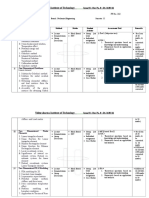TRANSFORMATIONS – ENLARGEMENTS
An enlargement is a transformation which maps a shape onto a similar shape, from a centre
of enlargement, using a scale factor, k.
AR
UN
Figure 1: Enlargement when k > 1
In the figure above, triangle A’B’C’ is the image of the triangle ABC under an enlargement
of scale factor, k, using the point O as the centre of enlargement.
M
The scale factor of an enlargement is the ratio of corresponding lengths on the image to those
on the object.
JA
𝐴′𝐵′ 𝐵′𝐶′ 𝐴′𝐶′
So k = = =
𝐴𝐵 𝐵𝐶 𝐴𝐶
The scale factor, k, is also defined as the ratio of distances between the centre and the image
R
to corresponding distances between the centre and the object.
𝑂𝐴′ 𝑂𝐵′ 𝑂𝐶′
So k = = =
𝑂𝐴 𝑂𝐵 𝑂𝐶
S.
Types of Enlargement
M
There are four types of enlargements.
(i) ENLARGEMENT WITH SCALE FACTOR GREATER THAN 1 (k > 1)
• The image is larger than the object.
• The object and image are on the same side of the centre of enlargement.
The figure shown above is an example of this type of enlargement.
Page 1 of 10
� (ii) ENLARGEMENT WITH SCALE FACTOR BETWEEN 0 AND 1 (0 < k <1)
• The image is smaller than the object.
• The object and image are on the same side of the centre of enlargement.
Figure 2 below shows an example of this type of enlargement.
AR
UN
M
Figure 2: Enlargement when k = 0.5
SUMMARY: When the scale factor is POSITIVE, the object and image are on the same
JA
side of the centre of enlargement. If the scale factor is greater than 1, the image is larger
than the object. If it is less than one, the image is smaller than the object.
(iii) ENLARGEMENTS WITH SCALE FACTOR LESS THAN NEGATIVE 1 (k < -1)
R
• The image is larger than the object.
• The object and image are on opposite sides of the centre of enlargement. We say
S.
that the image is inverted
M
Figure 3: Enlargement when k < - 1
Page 2 of 10
�(iv) ENLARGEMENTS WITH A SCALE FACTOR BETWEEN -1 AND 0 (-1 < k < 0)
• The image is smaller than the object.
• The object and image are on opposite sides of the centre of enlargement. We say
that the image is inverted.
Figure 4 below is an example of this type of enlargement.
Image
AR
UN
M
Object/Pre-image
JA
Figure 4: Enlargement when -1 < k < 0
PROPERTIES OF AN ENLARGEMENT
R
1. The image point, object point and centre of enlargement are collinear (lie on a straight
line).
2. The ratio of the length on the image to the corresponding length on the object is a
S.
constant called the scale factor, k.
3. The ratio of the distance of an image point from the centre of enlargement to the
M
distance of a corresponding object point from the centre of enlargement is a constant
called the scale factor, k.
4. Area of Image = k2 x Area of Object.
5. Enlargement is a similarity transformation.
Page 3 of 10
�Steps for performing an enlargement with a POSITIVE scale factor, k.
With a ruler, draw a straight line from the centre of
enlargement to each point on the object.
AR
UN
M
JA
R
S.
M
Page 4 of 10
�Steps for performing an Enlargement with a NEGATIVE scale factor, k.
Step 1: Draw construction lines from each vertex of the object through the centre of
enlargement and extend the lines to the other side of the centre of enlargement.
Step 2: Measure the distance from the centre of enlargement (C.O.E.) to one of the vertices
of the object.
AR
Step 3: Multiply this distance by the scale factor and measure this new distance from the
centre of enlargement in the opposite direction. This point will be the image point of the
vertex.
Step 4: Repeat Steps 2 and 3 for each of the other vertices.
UN
Step 5: Connect the vertices of the image to form the shape.
M
JA
R
S.
M
Page 5 of 10
� TRANSFORMATIONS - ROTATION
A rotation is a transformation which every point on an object turns through the same angle
(called the angle of rotation) about the same point (called the centre of rotation) in the
same direction (clockwise or anti-clockwise).
In order to perform a rotation on an object, we must know three things:
1) The centre of rotation
AR
2) The direction of rotation (clockwise or anti-clockwise)
3) The angle of rotation
Properties of rotation:
UN
• Rotation preserves size. This means that the object (or pre-image) and the image have
the same size.
• Rotation preserves distance. This means that the distance of the object and image
from the centre of rotation are equal.
M
• Rotation preserves angles
• Rotation preserves shape
•
JA
Rotation preserves area.
• Rotation preserves the order of points.
• Rotation preserves the orientation of an object.
Note:
R
❖ A clockwise rotation of 90º is the same as an anti-clockwise rotation of 270º.
Similarly, an anti-clockwise rotation of 90º is the same as a clockwise rotation of
S.
270º.
❖ A clockwise rotation of 180º is equal to an anticlockwise rotation of 180º.
M
Page 6 of 10
�Steps for Rotating an Object Using a Protractor and a pair of Compasses
1. Draw a line from one vertex of the object to the centre of rotation.
2. Using your protractor, measure and mark off the required angle of rotation in
the specified direction (clockwise or anticlockwise).
3. Remove the protractor and draw a second line from the centre of rotation to
the point you marked off in Step (2).
AR
4. Place your compass point on the centre of rotation and open the compass to a
radius equal to the distance from the centre to the point being rotated.
5. Draw an arc to intersect the line drawn in Step (3).
6. The point at which the arc intersects the line will be the new position of the
UN
object point after it is rotated.
7. Repeat the procedure for each of the other vertices on the object (or pre-
image).
Steps for Finding Centre of Rotation
M
1. Draw a line segment connecting a pair of corresponding points on the
object and image.
JA
2. Construct the perpendicular bisector of this line segment using a compass.
3. Repeat Steps 1 and 2 for another pair of corresponding points.
4. The point at which the two perpendicular bisectors intersect will be the
centre of rotation.
R
S.
M
Page 7 of 10
�EXAMPLE:
AR
UN
Find the centre of rotation!
Steps:
M
1. Draw a line between the corresponding points
JA
R
S.
M
Stick your compass at A and draw an arc at the bottom and at the top.
Then stick your compass at A1 and draw an arc to intersect the arcs drawn at the
top and at the bottom. Then connect the intersected points to form the
perpendicular bisector.
Page 8 of 10
�2. Construct the perpendicular bisect of these points
AR
3. Do this for each point until they cross
UN
M
JA
R
S.
M
That is your centre of rotation
Centre of rotation = (1,0).
Page 9 of 10
� AR
UN
M
JA
R
S.
M
Page 10 of 10