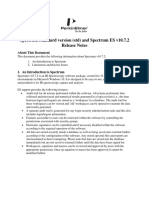100% found this document useful (2 votes)
2K views3 pagesWindows 11 Commands Cheat Sheet
This cheat sheet provides a comprehensive list of essential Windows 11 terminal and shell commands categorized into basic system commands, network commands, disk and file system commands, system management commands, user management, PowerShell advanced commands, and security commands. It includes commands for testing connectivity, managing files, and user accounts, as well as tips for network adapter management. The document serves as a quick reference for users to efficiently navigate and manage their Windows 11 system.
Uploaded by
bisol72096Copyright
© © All Rights Reserved
We take content rights seriously. If you suspect this is your content, claim it here.
Available Formats
Download as PDF, TXT or read online on Scribd
100% found this document useful (2 votes)
2K views3 pagesWindows 11 Commands Cheat Sheet
This cheat sheet provides a comprehensive list of essential Windows 11 terminal and shell commands categorized into basic system commands, network commands, disk and file system commands, system management commands, user management, PowerShell advanced commands, and security commands. It includes commands for testing connectivity, managing files, and user accounts, as well as tips for network adapter management. The document serves as a quick reference for users to efficiently navigate and manage their Windows 11 system.
Uploaded by
bisol72096Copyright
© © All Rights Reserved
We take content rights seriously. If you suspect this is your content, claim it here.
Available Formats
Download as PDF, TXT or read online on Scribd
/ 3