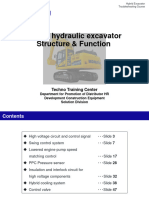0% found this document useful (0 votes)
150 views4 pagesJavascript Dom Practice
The document contains a series of JavaScript DOM manipulation practice questions categorized into three levels: Basic, Intermediate, and Advanced. Each level includes specific tasks such as modifying element text, changing styles, creating elements, and handling events. The exercises aim to enhance skills in manipulating the Document Object Model (DOM) through various interactive scenarios.
Uploaded by
yekyabaathuyibhaiCopyright
© © All Rights Reserved
We take content rights seriously. If you suspect this is your content, claim it here.
Available Formats
Download as PDF, TXT or read online on Scribd
0% found this document useful (0 votes)
150 views4 pagesJavascript Dom Practice
The document contains a series of JavaScript DOM manipulation practice questions categorized into three levels: Basic, Intermediate, and Advanced. Each level includes specific tasks such as modifying element text, changing styles, creating elements, and handling events. The exercises aim to enhance skills in manipulating the Document Object Model (DOM) through various interactive scenarios.
Uploaded by
yekyabaathuyibhaiCopyright
© © All Rights Reserved
We take content rights seriously. If you suspect this is your content, claim it here.
Available Formats
Download as PDF, TXT or read online on Scribd
/ 4