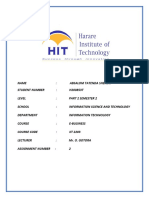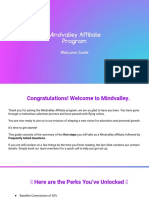0% found this document useful (0 votes)
23 views13 pages? Digital Literacy Module
The Digital Literacy Module aims to empower women by teaching them essential digital skills, including smartphone basics, messaging, internet safety, and digital payments. It covers practical activities to build confidence in using technology for communication, accessing information, and managing financial transactions safely. Additionally, the module introduces government and health services available through mobile apps to support women's empowerment.
Uploaded by
chumkik03Copyright
© © All Rights Reserved
We take content rights seriously. If you suspect this is your content, claim it here.
Available Formats
Download as DOCX, PDF, TXT or read online on Scribd
0% found this document useful (0 votes)
23 views13 pages? Digital Literacy Module
The Digital Literacy Module aims to empower women by teaching them essential digital skills, including smartphone basics, messaging, internet safety, and digital payments. It covers practical activities to build confidence in using technology for communication, accessing information, and managing financial transactions safely. Additionally, the module introduces government and health services available through mobile apps to support women's empowerment.
Uploaded by
chumkik03Copyright
© © All Rights Reserved
We take content rights seriously. If you suspect this is your content, claim it here.
Available Formats
Download as DOCX, PDF, TXT or read online on Scribd
/ 13