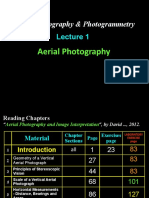0% found this document useful (0 votes)
20 views27 pagesSarbojit-Flood Visualizer-Final
The Flood Visualizer project aims to develop a tool using Google Earth Engine to visualize and analyze flood patterns, particularly focusing on the severe flood in Ernakulam, Kerala in 2018. It leverages satellite imagery and remote sensing data to provide insights into flood occurrences and impacts, aiding disaster management efforts. The project combines advanced technologies to enhance community resilience and preparedness against flooding events.
Uploaded by
Srinjoy GangulyCopyright
© © All Rights Reserved
We take content rights seriously. If you suspect this is your content, claim it here.
Available Formats
Download as PDF, TXT or read online on Scribd
0% found this document useful (0 votes)
20 views27 pagesSarbojit-Flood Visualizer-Final
The Flood Visualizer project aims to develop a tool using Google Earth Engine to visualize and analyze flood patterns, particularly focusing on the severe flood in Ernakulam, Kerala in 2018. It leverages satellite imagery and remote sensing data to provide insights into flood occurrences and impacts, aiding disaster management efforts. The project combines advanced technologies to enhance community resilience and preparedness against flooding events.
Uploaded by
Srinjoy GangulyCopyright
© © All Rights Reserved
We take content rights seriously. If you suspect this is your content, claim it here.
Available Formats
Download as PDF, TXT or read online on Scribd
/ 27