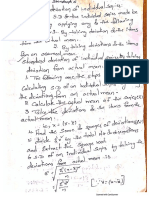0% found this document useful (0 votes)
1K views7 pagesCookBook Documentation
The CookBook application is a virtual kitchen assistant designed to simplify meal preparation by allowing users to browse, save, and manage recipes. Key features include an extensive recipe library, step-by-step cooking instructions, and a responsive design. The project utilizes React.js with Context API for state management and includes setup instructions, component documentation, and future enhancement plans.
Uploaded by
nn281689Copyright
© © All Rights Reserved
We take content rights seriously. If you suspect this is your content, claim it here.
Available Formats
Download as PDF, TXT or read online on Scribd
0% found this document useful (0 votes)
1K views7 pagesCookBook Documentation
The CookBook application is a virtual kitchen assistant designed to simplify meal preparation by allowing users to browse, save, and manage recipes. Key features include an extensive recipe library, step-by-step cooking instructions, and a responsive design. The project utilizes React.js with Context API for state management and includes setup instructions, component documentation, and future enhancement plans.
Uploaded by
nn281689Copyright
© © All Rights Reserved
We take content rights seriously. If you suspect this is your content, claim it here.
Available Formats
Download as PDF, TXT or read online on Scribd
/ 7