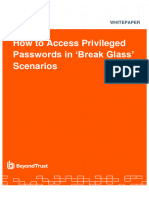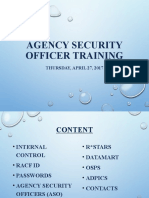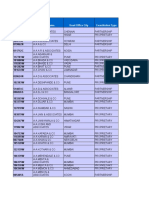0% found this document useful (0 votes)
59 views3 pagesStandard Operating Procedure
The Break Glass Account Access Procedure outlines the secure use of Break Glass Accounts for emergency access to network infrastructure components when normal access is unavailable. It specifies conditions for use, management practices, access procedures, and monitoring requirements to ensure security and compliance. Unauthorized use is considered a serious violation with potential disciplinary actions.
Uploaded by
aasimmuneerwpCopyright
© © All Rights Reserved
We take content rights seriously. If you suspect this is your content, claim it here.
Available Formats
Download as DOCX, PDF, TXT or read online on Scribd
0% found this document useful (0 votes)
59 views3 pagesStandard Operating Procedure
The Break Glass Account Access Procedure outlines the secure use of Break Glass Accounts for emergency access to network infrastructure components when normal access is unavailable. It specifies conditions for use, management practices, access procedures, and monitoring requirements to ensure security and compliance. Unauthorized use is considered a serious violation with potential disciplinary actions.
Uploaded by
aasimmuneerwpCopyright
© © All Rights Reserved
We take content rights seriously. If you suspect this is your content, claim it here.
Available Formats
Download as DOCX, PDF, TXT or read online on Scribd
/ 3