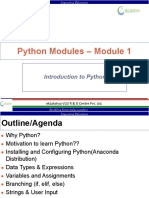0% found this document useful (0 votes)
49 views42 pagesPython: From Darkness To Dawn
Python is a high-level, interpreted programming language known for its simplicity and versatility, widely used in various fields such as web development and data science. It features dynamic typing, object-oriented programming, and has a large community with numerous libraries. The document provides an introduction to Python, covering installation, basic concepts, data types, conditional statements, loops, and popular libraries.
Uploaded by
Souhail LaghchimCopyright
© Public Domain
We take content rights seriously. If you suspect this is your content, claim it here.
Available Formats
Download as DOCX, PDF, TXT or read online on Scribd
0% found this document useful (0 votes)
49 views42 pagesPython: From Darkness To Dawn
Python is a high-level, interpreted programming language known for its simplicity and versatility, widely used in various fields such as web development and data science. It features dynamic typing, object-oriented programming, and has a large community with numerous libraries. The document provides an introduction to Python, covering installation, basic concepts, data types, conditional statements, loops, and popular libraries.
Uploaded by
Souhail LaghchimCopyright
© Public Domain
We take content rights seriously. If you suspect this is your content, claim it here.
Available Formats
Download as DOCX, PDF, TXT or read online on Scribd
/ 42