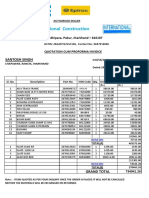Rig Calibration
Uploaded by
jonathanRig Calibration
Uploaded by
jonathanU
Rig Calibration Tool
Version 2.8
Epiroc Rock Drills AB
No. 9852 2596 01
Version: 2020-06-08
Content
Introduction 1
General ...................................................................................................................................... 1
The Rig Calibration Tool user ................................................................................................. 2
Questions and suggestions ....................................................................................................... 2
Installation 3
System Requirements ............................................................................................................... 3
Installation ................................................................................................................................. 4
License....................................................................................................................................... 5
Program overview 6
System overview ....................................................................................................................... 6
Starting Rig Calibration Tool ................................................................................................... 6
The main window ..................................................................................................................... 7
Menu bar ................................................................................................................................... 7
File .............................................................................................................................. 7
Total station................................................................................................................ 8
Settings ....................................................................................................................... 9
Deploying the Total station .................................................................................................... 12
Operation .................................................................................................................. 12
Rig Calibration Tool ............................................................................................................... 20
Rig Laser .................................................................................................................. 21
Boomer 2 Prisms Calibration .................................................................................. 24
Boomer 3 Prisms Calibration .................................................................................. 27
Boltec/Cabletec/Simba Prisms Calibration ............................................................ 31
Boltec Prisms Calibration ....................................................................................... 45
Scaletec Prisms Calibration .................................................................................... 49
Direction ................................................................................................................... 52
Demo Fixpoint Measure .......................................................................................... 56
Total station Validation ........................................................................................... 58
Total station Calibration .......................................................................................... 61
Deflection ................................................................................................................................ 65
Prerequisites ............................................................................................................. 66
Preparations .............................................................................................................. 66
Boom deflection for BUT32/35 .............................................................................. 69
Boom deflection for BUT45 ................................................................................... 76
Precision .................................................................................................................................. 82
Prerequisites ............................................................................................................. 82
Preparations .............................................................................................................. 82
Scooptram Articulation Angle Measurement ....................................................................... 90
Prerequisites ............................................................................................................. 90
Articulation Angle Measurement ........................................................................... 90
Scooptram Odometer Calibration .......................................................................................... 91
Prerequisites ............................................................................................................. 91
Odometer Calibration .............................................................................................. 91
Scooptram Laser Measurement ............................................................................................. 92
Prerequisites ............................................................................................................. 92
Laser Measurement.................................................................................................. 92
Rig Calibration Tool - User's Manual Content i
Firmware Upgrade .................................................................................................................. 93
Preparation Steps ..................................................................................................... 93
Preparing the CompactFlash (CF) memory card ................................................... 94
Performing the Upgrade .......................................................................................... 95
Index 99
Appendix 1 100
Conventions .......................................................................................................................... 100
General conventions .............................................................................................. 100
Mouse conventions ................................................................................................ 100
Keyboard conventions ........................................................................................... 100
Appendix 2 101
Drill plan file formats ........................................................................................................... 101
Other formats ........................................................................................................................ 101
Rig Calibration Tool - User's Manual Content ii
Introduction
General
Rig Calibration Tool from Epiroc is the support software and hardware
package for configuring, calibrating and controlling the precision of Epiroc drill
rigs.
Rig Calibration Tool consists of a total station, prisms, attachments and a PC
software package.
Figure 1 Rig Calibration Tool components
The Rig Calibration Tool package is intended for internal use and not to be
distributed to external users. For external use, Prism Calibration Tool is
available.
Rig Calibration Tool software package runs on a Windows PC and is
connected to a Leica total station. This Total station is a part of the service
package distributed from Aftermarket department in Örebro, Sweden.
Parts. No. 9106 2419 98.
Rig Calibration Tool - User's Manual Introduction 1
The Rig Calibration Tool user
The Rig Calibration Tool package is solely intended for internal Epiroc
Technical Service use.
This manual assumes that the user has:
- Good knowledge of the Epiroc underground drill rigs, such as Boomer C-
rigs with ABC Regular, ABC Total and/or total station Navigation option,
Boomer D-rigs with FAM3 and of Boltec, Scaletec and Simba C-rigs with
total station Navigation option.
- Basic knowledge of the Microsoft Windows environment.
- Basic knowledge of total stations and measurements.
Questions and suggestions
Questions and suggestions on Rig Calibration Tool are normally directed to
the nearest Epiroc representative.
Rig Calibration Tool - User's Manual Introduction 2
Installation
System Requirements
Rig Calibration Tool software package can only run on Epiroc
must be defined in, and connected to, the Epiroc internal network.
To use Rig Calibration Tool software package you will need:
An Epiroc PC connected to the internal Epiroc network.
A Leica total station, a radio modem, and/or Bluetooth connectability for
the PC.
Prisms and reflectors for the drill rig.
A Rig Calibration Tool license, either on a USB key, on a network
license server, or as an offline license.
A computer with a 1 GHz processor or higher.
A USB port.
512 MB RAM memory minimum, > 1 GB recommended.
Disc space of 50 MB required.
Microsoft Windows Vista, 7 or 10, in 32- or 64-bit mode.
Microsoft Word 2003 or later.
Mouse with two or more buttons.
A Color monitor with a minimum resolution of 1024 x 768.
Rig Calibration Tool - User's Manual Installation 3
Installation
N.B. The Rig Calibration Tool software package can only run on Epiroc
To install the Rig Calibration Tool software package, administration rights for
the computer is required.
Double-click on the setup-file and follow the instructions on screen.
Rig Calibration Tool - User's Manual Installation 4
License
When the Rig Calibration Tool program starts for the first time, it will search
for a license on a hardware key.
If a license cannot be found, a dialog will be displayed, see Figure 2
Figure 2 License missing dialog.
Retry button
Tries to find a valid license. If a hardware key is available, insert it and click this
button.
Server button
Shows the dialog in Figure 3. Check the checkbox, enter a hostname or an IP
address to a license server and click OK. The program will search for a license
on the server and start if a license is found. If no license is found the dialog in
Figure 2 is shown again.
Figure 3 License Server Settings Dialog with an example IP address.
Cancel button
Closes the dialog and shuts down the program.
Rig Calibration Tool - User's Manual Installation 5
Program overview
System overview
The Rig Calibration Tool package consists of:
Rig Calibration Tool software package
USB key with license
total station with battery, battery charger, and tripod
Cable between PC and total station
Radio modem
Reflective tapes and bracket
Round prisms with laser line attachments:
9106 2419 25 001, 9106 2419 26 001
360 Degrees Prism:
9106 2419 10 001
Prism brackets:
9106 2417 60 001,
9106 2257 82 003,
9106 2257 83 003,
9106 2257 84 02,
9106 2257 85 002
Starting Rig Calibration Tool
Rig Calibration Tool is started from the Program folder on the Start Menu or
from the shortcut on the computer desktop. Make sure you insert the USB
hardware key before starting the program.
Figure 4 Program start
Rig Calibration Tool - User's Manual Program overview 6
The main window
When Rig Calibration Tool is started the main window will appear:
Figure 5 Main window.
Menu bar
Figure 6 Menu bar.
File
From the File menu a new measure can be started, or the application can be
closed.
Figure 7 File menu
Rig Calibration Tool - User's Manual Program overview 7
Total station
In the total station menu you can interact directly with the total station, get the
status and known information of the total station, turn on or off the laserpointer
and select if the program should simulate a connected total station.
Figure 8 Total station menu
When the system is run with a simulated total station, an indicator is shown in
the lower left corner of the application.
Figure 9 Simulated total station indicator
Handle Communication
Figure 10 Handle Communication
Radio Communication Channel
If a radio handle is attached, the radio channel can be changed. There are 16
channels for radio communication between the total station and the drill rig or
the total station and Rig Calibration Tool on your PC.
Selecting an appropriate channel is essential, since there might be several total
stations on the work site and a big risk for interference. A good practice is to
document the channel on the total station by adding a label on the total station
telling which channel is selected.
Activate Handle Communication
Since the total station can communicate in several modes: cable, internal
Bluetooth or communication handle (radio or Bluetooth) mportant to set it
Rig Calibration Tool - User's Manual Program overview 8
back to using the communication handle before using it with the drill rig. There
are radio handles and Bluetooth handles available.
Total station Status...
Figure 11 Total station status
Check the status of the total station. A report can be generated as a text file for
documentation purposes.
The status of the battery on the total station is also checked.
You may use this feature to upgrade the firmware of the total station.
Please see Firmware Upgrade, page 93, for more information.
Settings
The settings menu gives access to system settings.
Figure 12 Settings menu
License Server Settings
To be able to use a server license the user have to enter a hostname or an IP
address to the server who hosts the license. The checkbox must be checked for
the license server to be used.
Rig Calibration Tool - User's Manual Program overview 9
Figure 13 License Server Settings Dialog with an example IP address.
Select Language
The user can change which language the system should display. Available
options are Swedish and English.
COM-port
When connecting the total station and the PC there might be several
communication ports on the PC. Decides which com-port the total station is
connected to.
Training Measure Mode
With this option the user can turn on or off Training Measure Mode. This makes
it possible to do measures with higher tolerance on the laser angle in an
educational or demonstrational setting. The only available measurements are
Boomer (3 booms and 1 or 2 booms) and Simba/Cabletec. If the produced
parameter file is loaded on the RCS system a warning is given.
When the Training Measure Mode is active, an indication is shown in the lower
left corner of the application.
Figure 14 Training Measure Mode indicator
Prism Settings...
Prism settings give the possibility to select what type of prisms that are used in
the different rig calibrations.
The default settings are for the prisms delivered together with the Rig
Calibration Tool package.
Rig Calibration Tool - User's Manual Program overview 10
Figure 15 Prism settings
Help
Figure 16 Help menu
In the Help menu the user can access information about the current license,
create offline-licenses, copy licenses information to paste in an email and send to
Epiroc if any questions arise regarding licenses.
The Rig Calibration Tool manual can be opened from this menu. The About
dialog can also be opened from this menu. It contains information about the
current Rig Calibration Tool version.
Figure 17 About Dialog
Rig Calibration Tool - User's Manual Program overview 11
Deploying the Total station
Operation
Operate the total station with great caution.
Note
Careless operation may lead to the total station being damaged.
Cleaning
Check regularly that the prisms and lenses are intact and clean. Replace or clean
as necessary.
Blow off dust from the lenses and prisms.
Never touch lenses or prisms with your fingers.
When wiping clean, use only a soft, clean cloth which does not cause
scratches. If necessary, moisten the cloth with water or pure alcohol. Do not
use any other liquids or cleaning agents.
Storage and transport
Always store the total station in the bag.
Always keep the bag closed, even when the total station is in use.
Always transport the total station in the bag.
If the equipment or the inside of the bag has become damp, let it dry before it
is packed.
For longer storage, remove the battery from the total station. Do not store the
battery in the battery charger either.
Bag contents
Figure 18 Bag contents
Table 1 Bag contents
Rig Calibration Tool - User's Manual Program overview 12
Pos. Description
A The instrument with adjustment plate mounted.
B Protection for the instrument and sunshield for the objective
C Battery
Total station components
Figure 19 Instrument components
Table 2 Instrument components
Pos Description
A Optical sight
B Vertical adjustment
C Focus ring
D Lateral adjustment
E Retaining screw for adjustment plate
F Adjustment instructions
G Battery compartment
H Box spirit level
I Adjusting screw
J Eyepiece with crosshair focus ring
K Control panel
Rig Calibration Tool - User's Manual Program overview 13
Control panel
Figure 20 Total station control panel
LED Color/Light Meaning
PWR off switched off
green switched on, battery OK
green flashing low battery
red very low battery - the battery should
be replaced.
Red also during shut off.
BT Bluetooth
red radio communication active. Used
when the total station communicates
with the rig.
blue-green bluetooth communication active
off cable communication active.
N.B. cable communication might not
be active even if the BT LED is out. If
the total station is resetted, the BT
LED is out but communication is
undefined. Turn it back into the
communication mode you want as
described here.
TRK
Note This is controlled from the drill rig, the
LED provides information on what is
happening.
off no prisms detected
red instruments are in start-up mode, not
ready
green flashing prism detected but not locked
green prism locked/searching
red flashing loading firmware
Rig Calibration Tool - User's Manual Program overview 14
Communication handle
On the communication handle are four LEDs that provide information about the
communication handle condition.
Figure 21 Communication handle LEDs
A Off/On
B Remote link
C Data transfer
D State
Table 3 Communication handle LEDs
LED Colour/Light Meaning
Off/On off switched off
green switched on
Remote
link
Note Should be illuminated in red when the
drill rig and total station are switched on.
off no contact with the rig
red contact with the rig
Data off no data transfer taking place
transfer
green or data transfer to/from the rig is taking
flashing green place
State
Note Should never be illuminated.
off data mode
red configuration mode
Rig Calibration Tool - User's Manual Program overview 15
Replacing the battery
Figure 22 Replacing the battery
1. Turn the knob on the battery compartment so that it is vertical.
2. Pull out the battery compartment.
3. Remove the battery from the battery compartment.
4. An illustration on the inside of the battery compartment shows how the
battery to should be fitted.
5. Fit the charged battery in the battery compartment with the connectors
outwards and click it into place.
6. Refit the battery compartment.
7. Turn the knob on the battery compartment to horizontal position.
Setting up
1. Mount the total station as described in the application case.
Note
The total station and two prisms or reflective tapes should never be positioned in
a straight line.
2. Level the total station. Check the levelling by turning the total station 180º;
the bubble shall still be in the centre of the levell.
Figure 23 Set it level
The bubble in the total station spirit level should be clearly within the
circular mark. When total station is level then this is also confirmed on the
Check Bubble view in the PC.
Rig Calibration Tool - User's Manual Program overview 16
3. Connect the cable between the PC and the total station.
4. Start the total station by pressing the ON/OFF button until the PWR goes
green.
Figure 24 Start the total station
5. Start the total station by pressing the ON/OFF button for two seconds.
a. Release the button when the PWR LED illuminates in green.
b. After a while (5 seconds) the TRK lights red and there is a faint sound
from the total station (open and closing its shutter).
c. The On/Off LED on the radio handle will go green.
d. The TRK goes out and the BT turns red (mostly).
e. Turn the total station into cable communication mode as described in
Changing communication mode, page 18.
f. The total station is ready for use with the Rig Calibration Tool package.
6. Activate radio communication
When the total station is switched on!
Normal operation of the total station together with the drill rig require radio
communication mode. See Changing communication mode, page 18.
NB.
Do not press the button (D) too long; release it immediately as the diode
goes out. If you press the button (D) in 20 seconds the total station will be
resetted and the on-off sequence must be repeated.
Rig Calibration Tool - User's Manual Program overview 17
Figure 25 The control panel of the total station
Changing communication mode
The total station has three communication modes. Change between modes can be
done when the total station is switched on.
1. Communication handle mode (Radio or Bluetooth)
Handle communication mode is the normal mode when using the total
station together with the drill rig.
a. Press PWR and keep pressed.
b. BT goes out if not already out.
c. PWR turns red keep pressing
d. PWR turns green and BT goes blue-green (flickering)
e. BT goes out keep pressing.
f. BT turns red.
g. Release PWR when BT has turned red.
h. The total station is in handle communication mode!
The PWR LED is green, the BT is red and the TRK is off.
The communication handle has at least the green ON/OFF LED light. If
there is communication with a drill rig: The remote link and data
transfer are active as described above.
2. Cable mode
a. Press PWR and keep pressed.
b. BT goes out if not already out.
c. PWR turns red keep pressing
d. PWR turns green and BT goes blue-green (flickering)
e. Release PWR when BT has gone out.
f. The total station is in cable mode!
The PWR LED is green. The other two are off.
The radio handle has just the green ON/OFF LED light.
3. Bluetooth
Not used.
4. Reset: (for example when the firmware has been updated)
a. Press ON/OFF and keep pressed (20-25 seconds) until
- TRK goes red
- BT goes blue-green (flickering)
- and PWR goes red
ALL THREE CONDITIONS
Rig Calibration Tool - User's Manual Program overview 18
b. The TRK and PWR stay red, BT goes out and the system restarts.
c. After a while (5 seconds) the TRK lights red and there is a faint sound
from the total station (open and closing its shutter).
d. Ready when the PWR goes green again.
e. The total station is now reset and the communication mode must be set
as described above.
Switching off the Total station
Press and hold the ON/OFF button (D), release the button when the LED PWR
(C) turns red after approx. 15 seconds.
Figure 26 Total station control panel
Note
Do not hold the button depressed for too long, but release it when the LED (C)
has turned red. If depressed for 20 seconds then a reset of the total station is
performed and the total station must be turned back into radio communication
mode.
Rig Calibration Tool - User's Manual Program overview 19
Rig Calibration Tool
Rig Calibration Tool is used for calibrating the positions of the rig prisms for
the total station Navigation option. The method is different for the different drill
rig types. Rig Calibration Tool is also used for adjusting rig laser, total station
validation and calibration, calculating boom bending and check the precision for
rigs.
Figure 27 Rig Calibration Tool Initial view
There are different methods for different rig types.
Rig Calibration Tool - User's Manual Program overview 20
Rig Laser
Prerequisites
To calibrate the position and direction of the Boomer rig laser you need the Rig
Calibration Tool package consisting of the total station, tripod, Rig
Calibration Tool software package installed on your PC, cable between the
total station and the PC and reflective tapes.
You need also to place the drill rig in front of a flat wall where you can compare
the hit points of the rig laser and the total station laser.
NB.
Two persons are needed for the calibration.
Figure 28 Test points for rig laser calibration
Figure 29 Reflective tape on console
Figure 30 Reflective tape in front of rig laser
1. Lower the booms down to the ground and swing them outwards that you
have good sight to the booms plates at the console.
Level the drill rig thoroughly. Use a high precision level to calibrate the rig
Rig Calibration Tool - User's Manual Program overview 21
inclination sensors!
If the rig is not correctly levelled the calibration of the rig prisms will not
succeed.
2. Mount the total station on the tripod beside the drill rig.
Both console positions, rig laser eye and the rig laser aiming point on the
wall must all be visible from the position of the total station.
The wall must be flat in an area of 1 square meter around the point where
the rig laser hits the wall.
3. Level and start the total station as described in Deploying the Total station,
page 12.
4. Light up the rig laser.
5. Start the Rig Calibration Tool on the PC.
6.
Figure 31
The following table will show the steps to calibrate the rig prisms.
7. Calibration steps.
Every accepted step is documented in the report window.
Step Action
1 Check bubble Check that the total station is correctly
levelled. If not adjust the levelling knobs
2 Console 1 Place a reflective tape on the left console,
as illustrated in (A) in Figure 29. Aim
with the total station at the centre of the
reflective tape
button to proceed.
3 Console 2 Move the reflective tape to the right
console. You must use a bolt head that
has the same distance to the boom plate
junction as you did when you measured
the left side. Aim with the total station at
the centre of the reflective tape. Press the
4 Laser eye Light the rig laser. Place and hold a
reflective tape with the centre mid over
the eye of the rig laser, as described in
Rig Calibration Tool - User's Manual Program overview 22
(B) in Figure 30. Aim with the total
station at the centre of the reflective tape.
proceed.
5 Find point Aim with the total station towards the
wall close to the point where the rig laser
button to proceed.
6 The total station now automatically
measures three points on the wall. Finally
it aims at the point where the rig laser
should hit the wall and lights up its own
laser.
7 Adjust laser Adjust the rig laser with the adjustment
bolts or plates; see the rig maintenance
manual for details, so that the two laser
points hit the same spot.
proceed.
8. If the total station shall be used for total station Navigation with the drill rig;
Activate handle communication. See Handle Communication on page 8.
9. Disconnect the cable between the PC and the total station.
Rig Calibration Tool - User's Manual Program overview 23
Boomer 2 Prisms Calibration
For Large Boomers as L3C, L4C, E3C, E4C equipped with total station
Navigation option. Detailed description for the rig maintenance can be found in
the maintenance manual.
Prerequisites
The rig laser must be checked and adjusted. The position and direction of the rig
laser is the base for all other calibrations!
The rig must be equipped with the total station Navigation option and the two (or
three) prisms must be mounted on the drill rig.
To calibrate the positions of the prisms on the Boomer C-large rigs you need the
Rig Calibration Tool package consisting of the total station, tripod, Rig
Calibration Tool software package installed on your PC, cable between the
total station and the PC and reflective tapes.
NB.
Two persons are needed for the calibration.
1. Level the drill rig thoroughly. Use a high precision level to calibrate the rig
inclination sensors! A rig laser calibration has to be done before doing this
measure.
If the rig is not correctly levelled the calibration of the rig prisms will not
succeed.
2. Mount the two calibration plates onto the feed of boom2. Light up the rig
laser and position
calibration plate and hits the next. The beam needs not to be centered.
3. Mount the total station on the tripod beside the drill rig.
Both rig prisms, both calibration plates and the junction at the boom plate
for boom 2 must all be visible from the position of the total station.
4. Level and start the total station as described in Deploying the Total station,
page 12.
5. Start the Rig Calibration Tool on the PC.
6. Select File New Measure Boomer 3 booms (2 prisms)
Figure 32 New measure Boomer 3 booms (2 prisms)
The following table will show the steps to calibrate the rig prisms.
Rig Calibration Tool - User's Manual Program overview 24
7. Calibration steps.
Every accepted step is documented in the report window.
Step Action
1 Check Bubble Check that the total station is correctly
levelled. If not adjust the levelling knobs
2 Rear Laser Place a reflective tape on the calibration
plate closest to the rig cabin, so that the
rig laser beam hits in the middle of the
reflective tape. Aim with the total station
Ste
3 Front Laser Remove the used calibration plate and
place a reflective tape on the calibration
plate furthest away from the rig cabin, so
that the rig laser beam hits in the middle
of the reflective tape. Aim with the total
station at the same point. Press the
4 Console Place and hold the reflective tape just at
the junction at the boom plate for boom
2. The reflective tape must be held in the
same plan as the boom plate junction.
Aim with the total station at the middle
of the reflective tape
5 Rear prism Aim with the total station at the rear
6 Front prism Aim with the total station at the front
7 Measure finished Create Parameter
File... Now you can select where to
place the parameter file. Save it to an
empty PC-card or USB stick depending
on what is used on the drill rig.
Figure 33 Measure finished
Rig Calibration Tool - User's Manual Program overview 25
8. Load the parameters from the PC-card or USB stick onto the Display
unit in the drill rig.
NB. This parameter file (DATABASE.TXT) is not a complete
parameter file. It just contains the rig prism positions.
9. Save a new parameter file and store it in a safe place.
10. If the total station shall be used for total station Navigation with the
drill rig; Activate handle communication. See Handle Communication
on page 8.
11. Disconnect the cable between the PC and the total station.
Rig Calibration Tool - User's Manual Program overview 26
Boomer 3 Prisms Calibration
For small Boomers as L1C, L2C, E1C, E2C equipped with total station
Navigation option. I.e. rigs with articulated middle. Detailed description for rig
maintenance can be found in the maintenance manual.
Prerequisites
The rig laser must be checked and adjusted. The position and direction of the rig
laser is the base for all other calibrations!
The rig must be equipped with the total station Navigation option and the three
prisms must be mounted on the drill rig.
To calibrate the positions of the prisms on the smaller Boomer C-rigs you need
the Rig Calibration Tool package consisting of the total station, tripod, Rig
Calibration Tool software package installed on your PC, cable between the
total station and the PC and reflective tapes.
NB.
Two persons are needed for the calibration.
1. Level the drill rig thoroughly. Use a high precision level to calibrate the rig
inclination sensors!
If the rig is not correctly levelled the calibration of the rig prisms will not
succeed.
2. Mount the calibration plates onto the feed of boom1. Light up the rig laser
and position
calibration plate and hits the next. The beam needs not to be centered.
3. Mount the total station on the tripod of the left side of the drill rig.
Two rig prisms, both calibration plates and the junction at the boom plate
must all be visible from the position of the total station.
4. Level and start the total station as described in Deploying the Total station,
page 12.
5. Start the Rig Calibration Tool on the PC.
6. Select File New Measure Boomer 1 or 2 booms (3 prisms)
Figure 34 New measure 1 or 2 booms (3 prisms)
The following table will show the steps to calibrate the rig prisms.
Rig Calibration Tool - User's Manual Program overview 27
7. Calibration steps.
Every accepted step is documented in the report window.
Step Action
1 Position the Position the total station to the left side of the
total station drill rig, as described above.
2 Check Check that the total station is correctly levelled.
Bubble If not adjust the levelling knobs on the total
proceed.
3 Rear Laser Place a reflective tape on the calibration plate
closest to the rig cabin, so that the rig laser beam
hits in the middle of the reflective tape. Aim
with the total station at the same point. Press the
4 Front Laser Remove the used calibration plate and place a
reflective tape on the calibration plate furthest
away from the rig cabin, so that the rig laser
beam hits in the middle of the reflective tape.
Aim with the total station at the same point.
5 Console Place and hold the reflective tape just at the
junction at the boom plate. The reflective tape
must be held in the same plan as the boom plate
junction. See illustration in Figure 35. Aim with
the total station at the middle of the reflective
tape oceed.
6 Rear prism Aim with the total station at the rear prism on the
drill rig, mostly placed high behind the cabin.
7 Front left Aim with the total station at the front left prism
prism on the drill rig. Pr
to proceed.
Now you have to continue to calibrate the prism
on the right side of the drill rig.
8 Position the Position the total station to the right side of the
total station drill rig, correspondingly as described above.
9 Check Check that the total station is correctly levelled.
Bubble If not adjust the levelling knobs on the total
proceed.
10 Rear Laser Place a reflective tape on the calibration plate
closest to the rig cabin, so that the rig laser beam
hits in the middle of the reflective tape. Aim
with the total station at the same point. Press the
Perform Step
11 Front Laser Remove the used calibration plate and place a
reflective tape on the calibration plate furthest
away from the rig cabin, so that the rig laser
beam hits in the middle of the reflective tape.
Aim with the total station at the same point.
Perform Step
12 Console Place and hold the reflective tape just at the
junction at the boom plate. Aim with the total
Rig Calibration Tool - User's Manual Program overview 28
station at the middle of the reflective tape. Press
Perform Step
13 Rear prism Aim with the total station at the rear prism on the
drill rig, mostly placed high behind the cabin.
Perform Step
Now the first and second measurements are
compared and if there is too much error, a
warning will be issued.
The error has probably occurred when measuring
the rig laser or the console with the reflective
tapes.
Repeat the measure series from the beginning,
i.e. left side. Another reason for the error might
be that the rig laser is not calibrated!
14 Front right Aim with the total station at the front right prism
prism Perform Step
to proceed.
15 Measure Create Parameter File...
finished you can select where to place the parameter file.
Save it to an empty PC-card or USB stick
dependent on what is used on the drill rig.
Figure 35 Reflective tape at boom plate junction
Rig Calibration Tool - User's Manual Program overview 29
Figure 36 Measure finished
8. Load the parameters from the PC-card or USB stick onto the Display unit in
the drill rig.
NB This parameter file (DATABASE.TXT) is not a complete parameter
file. It just contains the rig prism positions.
9. Save a new parameter file and store it in a safe place.
10. If the total station shall be used for total station Navigation with the drill rig;
Activate handle communication. See Handle Communication on page 8.
11. Disconnect the cable between the PC and the total station.
Rig Calibration Tool - User's Manual Program overview 30
Boltec/Cabletec/Simba Prisms Calibration
For Boltec, Cabletec and Simba equipped with Total station Navigation option.
Detailed description for the rig maintenance can be found in the maintenance
manuals.
Prerequisites
The rig must be equipped with the total station Navigation options and the
prisms must be mounted on the drill rig.
To calibrate the positions of the prisms you need the Rig Calibration Tool
package consisting of the total station, tripod, Rig Calibration Tool software
package installed on your PC, cable between the total station and the PC, special
prisms with attachment and reflective tapes.
Rig Calibration Tool supports two prism configurations:
One zero-prism, and two position prisms (left and right)
One zero-prism, and three position prisms (left, right and center)
When utilizing three position prisms, a calibration may be completed by using
two measurements, and merge the measurements. The first measurement uses the
left and center prism, and the second measurement uses the right and center
prism. Measurements may be performed from left to right, or right to left.
All possible modes of calibration includes measuring the direction of the rig. The
rig direction is measured by the use of reflection tapes. The tapes may either be
located on a line along the rig, or across the rig.
NB.
One person can carry out the calibration.
Measurements Utilizing Two Position Prisms
1. Level the drill rig thoroughly. Use a high precision level to calibrate the rig
inclination sensors!
If the rig is not correctly levelled the calibration of the rig prisms will not
succeed.
2. Mount the prism on the boom bracket. Two M8 bolts are mounted to insure
the right placement.
3. Fit the reflective tapes on top of the cabin roof for measuring the rig
direction along the rig, or on the slide table for measuring the rig direction
across the rig. Distance should if possible be greater than 1m.
4. Start the Rig Calibration Tool on the PC.
Rig Calibration Tool - User's Manual Program overview 31
5. or Boltec Prism
Figure 37 or Boltec Prism
6. Click New measurement
Figure 38 New measure Simba/Cabletec or Boltec Prism New
measurement
7. Make sure
if you intend to
measure the direction of the rig across the rig, check it, otherwise leave it
unchecked.
Enter the offset value of the zero prism.
8.
Rig Calibration Tool - User's Manual Program overview 32
Figure 39 New measure Simba/Cabletec or Boltec - Two prisms
The following table will show the steps to calibrate the rig prisms.
9. Calibration steps.
Every accepted step is documented in the report window.
Step Action
1 Check Make sure that the rig is correctly leveled. Press the
Rig Level
2 Check Check that the total station is correctly levelled. If not
Bubble adjust the levelling knobs on the total station. Press the
3 Rear Measurement direction: along the rig
Direction
Aim at the rear reflective tape, at the top of the roof,
to proceed.
OR
Measurement direction: across the rig
Left
Direction Aim at the left reflective tape on the slide table with
Perform Step
proceed.
4 Front Measurement direction: along the rig
Direction
Aim at the front reflective tape, at the top of the roof,
with the total sta
to proceed.
OR
Measurement direction: across the rig
Right
Direction Aim at the left reflective tape on the slide table with
Perform Step
proceed.
5 Zero Aim at the centre of the prism at the boom bracket with
Prism
proceed.
6 Left Aim with the total station at the left-hand prism on the
prism
Rig Calibration Tool - User's Manual Program overview 33
7 Right Aim with the total station at the right-hand prism on
prism
proceed.
8 Measure Create Parameter File..
finished can select where to place the parameter file. Save it to
an empty USB stick dependant on what is used on the
drill rig.
Figure 40 Measured finished - Simba/Scaletec or Boltec
10. Load the parameters from the USB stick onto the Display unit in the drill
rig.
NB This parameter file (DATABASE.TXT) is not a complete parameter
file. It just contains the rig prism positions.
11. Save a new parameter file and store it in a safe place.
12. If the total station shall be used for total station Navigation with the drill rig;
Activate handle communication. See Handle Communication on page 8.
13. Disconnect the cable between the PC and the total station.
Measurements Utilizing Three Position Prisms in One
Sequence
1. Level the drill rig thoroughly. Use a high precision level to calibrate the rig
inclination sensors!
If the rig is not correctly levelled the calibration of the rig prisms will not
succeed.
2. Mount the prism on the boom bracker. Two M8 bolts are mounted to insure
the right placement.
3. Fit the reflective tapes on top of the cabin roof for measuring the rig
direction along the rig, or on the slide table for measuring the rig direction
across the rig. Distance should if possible be greater than 1m.
4. Start the Rig Calibration Tool on the PC.
Rig Calibration Tool - User's Manual Program overview 34
5.
Prism
Figure 41 or Boltec Prism
6. Click New measurement
Figure 42 or Boltec Prism
measurement
Make sure
are c
measuring strategy if you intend to measure the direction of the rig across
the rig, check it, otherwise leave it unchecked.
Enter the offset value of the zero prism.
7.
Rig Calibration Tool - User's Manual Program overview 35
Figure 43 New measure Simba/Cabletec or Boltec - Three prisms in one
sequence
The following table will show the steps to calibrate the rig prisms.
8. Calibration steps.
Every accepted step is documented in the report window.
Step Action
1 Check Make sure that the rig is correctly leveled. Press the
Rig Level
2 Check Check that the total station is correctly levelled. If not
Bubble adjust the levelling knobs on the total station. Press the
3 Rear Measurement direction: along the rig
Direction
Aim at the rear reflective tape, at the top of the roof,
to proceed.
OR
Measurement direction: across the rig
Left
Direction Aim at the left reflective tape on the slide table with
r
proceed.
4 Front Measurement direction: along the rig
Direction
Aim at the front reflective tape, at the top of the roof,
to proceed.
OR
Measurement direction: across the rig
Right
Direction Aim at the left reflective tape on the slide table with
r
proceed.
5 Zero Aim at the center of the prism at the boom bracket with
Prism the t
proceed.
6 Left Aim with the total station at the left-hand prism on the
Rig Calibration Tool - User's Manual Program overview 36
prism
7 Right Aim with the total station at the right-hand prism on
prism
proceed.
8 Center Aim with the total station at the center prism on the
prism
9 Measure Press the
finished can select where to place the parameter file. Save it to
an empty USB stick dependent on what is used on the
drill rig.
Figure 44 Measured finished - Simba/Scaletec or Boltec Three prisms in
one sequence
9. Load the parameters from the USB stick onto the Display unit in the drill
rig.
NB This parameter file (DATABASE.TXT) is not a complete parameter
file. It just contains the rig prism positions.
10. Save a new parameter file and store it in a safe place.
11. If the total station shall be used for total station Navigation with the drill rig;
Activate handle communication. See Handle Communication on page 8.
12. Disconnect the cable between the PC and the total station.
Measurements Utilizing Three Position Prisms In Two
Sequences
1. Level the drill rig thoroughly. Use a high precision level to calibrate the rig
inclination sensors!
If the rig is not correctly levelled the calibration of the rig prisms will not
succeed.
2. Mount the prism on the boom bracker. Two M8 bolts are mounted to insure
the right placement.
3. Fit the reflective tapes on top of the cabin roof for measuring the rig
direction along the rig, or on the slide table for measuring the rig direction
across the rig. Distance should if possible be greater than 1m.
4. Start the Rig Calibration Tool on the PC.
Rig Calibration Tool - User's Manual Program overview 37
5. or Boltec Prism
Figure 45 or Boltec Prism
6. Click New measurement
Figure 46 or Boltec Prism New
measurement
Make sure
the intended measuring strategy if you intend to measure the direction of
the rig across the rig, check it, otherwise leave it unchecked. Similarly,
measure first on the left side, and complete the calibration with a second
measurement on the right side.
Enter a file name, o
from the measurement, that will be used in the second measuring sequence.
Enter the offset value of the zero prism.
7.
Rig Calibration Tool - User's Manual Program overview 38
Figure 47 New measure Simba/Cabletec or Boltec - Three prisms in two
sequences, first sequence
The following table will show the steps to calibrate the rig prisms.
8. Calibration steps.
Every accepted step is documented in the report window.
Step Action
1 Check Make sure that the rig is correctly leveled. Press the
Rig Level
2 Check Check that the total station is correctly levelled. If not
Bubble adjust the levelling knobs on the total station. Press the
3 Rear Measurement direction: along the rig
Direction
Aim at the rear reflective tape, at the top of the roof,
to proceed.
OR
Measurement direction: across the rig
Left
Direction Aim at the left reflective tape on the slide table with
Perform Step
proceed.
4 Front Measurement direction: along the rig
Direction
Aim at the front reflective tape, at the top of the roof,
to proceed.
OR
Measurement direction: across the rig
Right
Direction Aim at the left reflective tape on the slide table with
Perform Step
proceed.
5 Zero Aim at the centre of the prism at the boom bracket with
Prism the t
proceed.
Rig Calibration Tool - User's Manual Program overview 39
6 Left The first measurement is on the left side:
prism
Aim with the total station at the left-hand prism on the
drill rig. Press the
OR
The first measurement is on the right side:
Right Aim with the total station at the right-hand prism on
prism
proceed.
7 Right The first measurement is on the left side:
prism
Aim with the total station at the right-hand prism on
proceed.
OR
The first measurement is on the right side:
Left
prism Aim with the total station at the left-hand prism on the
8 Center Aim with the total station at the center prism on the
prism
9 Measure Store measurements You may now
finished turn off the Rig Calibration Tool and disconnect the
total station, or continue the calibration by measuring
the other side.
Figure 48 Measured finished - Simba/Scaletec or Boltec - Three prisms in
two sequences, first sequence
9. Start the Rig Calibration Tool on the PC.
10. or Boltec Prism
Figure 49 or Boltec Prism
Rig Calibration Tool - User's Manual Program overview 40
11. Click measurement
Figure 50 or Boltec Prism Continue
measurement
Enter the file name that was used in the first measurement sequence (see
step 6). By default, Rig Calibration Tool will enter the last known file name
automatically. When a file name has been entered, information about the
first measurement is shown below. Rig Calibration Tool will also change the
Y-offset by inverting the offset.
You may also enter a tolerance value for differences between the first and
ond
measure that does not fall within the tolerance value, will not allow the user
to proceed in the work flow.
Rig Calibration Tool - User's Manual Program overview 41
12.
Figure 51 or Boltec - Three prisms in two
sequences, second sequence
The following table will show the steps to calibrate the rig prisms.
13. Calibration steps.
Every accepted step is documented in the report window.
Step Action
1 Check Rig Make sure that the rig is correctly leveled. Press
Level
2 Check Bubble Check that the total station is correctly levelled. If
not adjust the levelling knobs on the total station.
to proceed.
3 Rear Measurement direction: along the rig
Direction
Aim at the rear reflective tape, at the top of the
OR
Measurement direction: across the rig
Left Direction
Aim at the left reflective tape on the slide table
Perform Step
button to proceed.
4 Front Measurement direction: along the rig
Direction
Aim at the front reflective tape, at the top of the
OR
Measurement direction: across the rig
Right
Direction Aim at the left reflective tape on the slide table
Perform Step
button to proceed.
5 Zero Prism Aim at the center of the prism at the boom bracket
with the t
Rig Calibration Tool - User's Manual Program overview 42
button to proceed.
6 Left prism If the first measurement was made on the left side:
This row will show the measurement made in that
sequence. No action is required.
If the first measurement was made on the right
side:
Aim with the total station at the left-hand prism on
proceed.
7 Right prism The first measurement was made on the right side:
This row will show the measurement made in that
sequence. No action is required.
If the first measurement was made on the left side:
Aim with the total station at the right-hand prism
proceed.
8 Center prism This row will show the measurement made in the
(first first sequence. No action is required.
measurement)
9 Center prism Aim with the total station at the center prism on the
proceed.
10 Difference This row will show the difference between the first
between measuring sequence and the second one. It will
measurements show the absolute distance in mm, as well as the
distance along all axes.
11 Measure
finished you can select where to place the parameter file.
Save it to an empty USB stick dependant on what
is used on the drill rig.
Figure 52 New measure Simba/Cabletec or Boltec - Three prisms in two
sequences
14. Load the parameters from the USB stick onto the Display unit in the drill
rig.
Rig Calibration Tool - User's Manual Program overview 43
NB This parameter file (DATABASE.TXT) is not a complete parameter
file. It just contains the rig prism positions.
15. Save a new parameter file and store it in a safe place.
16. If the total station shall be used for total station Navigation with the drill rig;
Activate handle communication. See Handle Communication on page 8.
17. Disconnect the cable between the PC and the total station.
Rig Calibration Tool - User's Manual Program overview 44
Boltec Prisms Calibration
For Boltec LC and MC equipped with total station Navigation option. Detailed
description for the rig maintenance can be found in the Boltec maintenance
manual.
Prerequisites
The rig must be equipped with the total station Navigation option and the prisms
must be mounted on the drill rig.
To calibrate the positions of the prisms on the Boltec C-rigs you need the Rig
Calibration Tool package consisting of the total station, tripod, Rig
Calibration Tool software package installed on your PC, cable between the
total station and the PC, special prisms with attachment and reflective tapes.
NB.
One person can carry out the calibration.
1. Level the drill rig thoroughly. Use a high precision level to calibrate the rig
inclination sensors!
If the rig is not correctly levelled the calibration of the rig prisms will not
succeed.
2. Mount both of the rig's reflective tapes on the frame at the steps to the rig. It
is important that the reflective tapes are parallel to the frame and that the
dimension (A) should be greater than 1 m.
Figure 53 Reflective tape
Figure 54 Reflective tapes on the rig step.
Mount the prism on the boom shaft; ensure that the bolts align into the recess in
the base. Measure the distance (B) of the lower edge of the prism base and the
plane on the boom shaft.
Rig Calibration Tool - User's Manual Program overview 45
Figure 55 Fitting the prism
3. Mount the total station on the tripod (A) beside the drill rig.
Both rig prisms (D), both reflective tapes on the step (B) and the prism at
the boom shaft (C) must all be visible from the position of the total station.
Figure 56 Boltec set-up
4. Level and start the total station as described in Deploying the Total station,
page 12.
5. Start the Rig Calibration Tool on the PC.
6. Prism (offset in one dimension)
Figure 57 Prism (offset in one
dimension)
The following table will show the steps to calibrate the rig prisms.
Rig Calibration Tool - User's Manual Program overview 46
7. Calibration steps.
Every accepted step is documented in the report window.
Step Action
1 Check Bubble Check that the total station is correctly
levelled. If not adjust the levelling knobs
2 Rear Direction Aim at the rear reflective tape, at the step,
3 Front Direction Aim at the front reflective tape, at the step,
4 Centre Prism Aim at the center of the prism at the boom
shaft with the total station. Press the
Enter the previously measured value (B in
0 above) for the prism.
5 Left prism Aim with the total station at the left-hand
6 Right prism Aim with the total station at the right-hand
7 Measure
finished Now you can select where to place the
parameter file. Save it to an empty USB
stick dependant on what is used on the drill
rig.
Figure 58 Measure finished - Boltec
Rig Calibration Tool - User's Manual Program overview 47
8. Load the parameters from the USB stick onto the Display unit in the drill
rig.
NB This parameter file (DATABASE.TXT) is not a complete parameter
file. It just contains the rig prism positions.
9. Save a new parameter file and store it in a safe place.
10. If the total station shall be used for total station Navigation with the drill rig;
Activate handle communication. See Handle Communication on page 8.
11. Disconnect the cable between the PC and the total station.
Rig Calibration Tool - User's Manual Program overview 48
Scaletec Prisms Calibration
For Scaletec equipped with total station Navigation option. Detailed description
for the rig maintenance can be found in the maintenance manual.
Prerequisites
The rig must be equipped with the total station Navigation and Tunnel Profiler
options and the prisms must be mounted on the drill rig.
A laser range finder.
To calibrate the positions of the prisms on the Scaletec C-rigs you need the Rig
Calibration Tool package consisting of the total station, tripod, Rig
Calibration Tool software package installed on your PC, cable between the
total station and the PC and reflective tapes.
NB.
It is easier to be two persons for the calibration.
1. Make sure the rig is positioned so that there are approximately 16 metres of
free space in front of the rig.
2. Start up the RCS system and the Tunnel Profiler.
3. Level the drill rig thoroughly. Use a high precision level to calibrate the rig
inclination sensors, as described in the maintenance manual!
If the rig is not correctly levelled the calibration of the rig prisms will not
succeed.
4. Since the calibration of the prism positions utilizes the Tunnel Profiler you
need to have calibrated the Tunnel Profile scanner thoroughly, as described
in the manual.
5. Mount a reflective label (1) in front of the Tunnel Profiler, so that its laser
hits it.
6. Mount the total station on the tripod beside the drill rig.
Both rig prisms (4 and 5) and all three reflective tapes (1, 2 and 3) must all
be visible from the position of the total station.
Figure 59 Scaletec set-up
Rig Calibration Tool - User's Manual Program overview 49
7. Level and start the total station as described in Deploying the Total station,
page 12.
8. Start the Rig Calibration Tool on the PC.
9. Select File New measure Scaletec
Figure 60 New measure - Scaletec
The following table will show the steps to calibrate the rig prisms.
10. Calibration steps.
Every accepted step is documented in the report window.
Step Action
1 Check Bubble Check that the total station is correctly
levelled. If not adjust the levelling knobs
2 Rear Laser Aim with the total station at the same
point as where the Tunnel Profiler's laser
hits the reflective tape (1). Press the
Perform Step
3 Front Laser Move the reflective plate about 16 metres
(2) from the Tunnel Profiler so that its
laser hits it. Aim at the same point with
Perform Step
button to proceed.
These two steps indicate the direction of
the rig for X-axis and the coordinates Z =
0 and Y = 0.
4 Side Laser On the display screen for the Tunnel
Profiler:
Go via the Services menu, on to Sys
and there select the Developer menu.
Enter the following values in order to
turn the profile scanner's laser direction:
Main axis = 90º
Scanner axis = the actual value
obtained in the preparation, step 6 (see
maintenance manual) + 90º/270º
(depending on which side of the rig total
Rig Calibration Tool - User's Manual Program overview 50
station is)
Move the reflective tape to position (3)
so that the profile scanner's laser hits it.
Aim at the same point with the total
station Perform Step
to proceed.
In this step the direction in which X = 0
is determined.
Aim at the rig's left-hand prism (4) with
5 Left prism
the total station. Press Perform Step
button to proceed.
Aim at the rig's right-hand prism (5) with
6 Right prism
the total station Perform Step
button to proceed.
7 Measure Create Parameter
finished File...
place the parameter file. Save it to an
empty USB stick dependant on what is
used on the drill rig.
Figure 61 Measure finished - Scaletec
11. Load the parameters from the USB stick onto the Display unit in the drill
rig.
NB This parameter file (DATABASE.TXT) is not a complete parameter
file. It just contains the rig prism positions.
12. Save a new parameter file and store it in a safe place.
13. If the total station shall be used for total station Navigation with the drill rig;
Activate handle communication. See Handle Communication on page 8.
14. Disconnect the cable between the PC and the total station.
Rig Calibration Tool - User's Manual Program overview 51
Direction
In order to increase the precision for total station navigation for Boltec and
Simba a more precise boom swing calibration should be carried out.
Prerequisites
A basic calibration of the boom must be carried out, see the Boltec and Simba
maintenance manuals
The rig must be equipped with the total station Navigation option and the prisms
must be mounted on the drill rig.
To calibrate the positions of the prisms you need the Rig Calibration Tool
package consisting of the total station, tripod, Rig Calibration Tool software
package installed on your PC, cable between the total station and the PC, special
prisms with attachment and reflective tapes.
NB.
One person can carry out the calibration.
1. The rig levelling must be previously calibrated, see the Boltec and the
Simba, maintenance manuals.
2. Level the drill rig thoroughly. Use the readings from the rig inclination
sensors.
If the rig is not correctly levelled the calibration of the rig prisms will not
succeed.
3. Mount both of the rig's reflective tapes on the frame at the steps to the rig. It
is important that the reflective tapes are parallel to the frame and that the
dimension (A) should be greater than 1 m.
Figure 62 Reflective tape
Figure 63 Reflective tapes on the rig step.
4. Level and start the total station as described in Deploying the Total station,
page 12.
5. Start the Rig Calibration Tool on the PC.
Rig Calibration Tool - User's Manual Program overview 52
6. Select File New measure Direction
Figure 64 New measure Direction
The following table will show the steps to calibrate the rig prisms.
7. Calibration steps.
Every accepted step is documented in the report window.
Step Action
1 Check Bubble Check that the total station is correctly
levelled. If not adjust the levelling knobs
on to proceed.
2 Direction 1 Aim at the rear reflective tape, at the
step, with the total station. Press the
3 Direction 2 Aim at the front reflective tape, at the
step, with the total station. Press the
8. Move the reflective tapes from the steps to the boom. It is important that the
reflective tapes are parallel to the bracket and that the dimension (B) should
be greater than 1 m.
Figure 65 Reflective tapes on Boltec
9. Continue with the calibration steps.
Rig Calibration Tool - User's Manual Program overview 53
Step Action
4 Direction 3 Aim at the rear reflective tape, on the
boom, with the total station. Press the
5 Direction 4 Aim at the front reflective tape, on the
boom, with the total station. Press the
6 Measure Record angles.
finished
10. Record the angle value shown, at H for Direction 4, when calibration is
complete. (-5.71º in the example below).
Figure 66 Measure finished Simba/Cabletec Direction
11. Access the Calibration menu (M3.1.1) on the RCS display screen and
enter the angle value from the previous point, (5 Direction 4 H: x.xxº), for
the parameter Boom swing . Then press the button Set.
Figure 67 Sensors - Boltec
12. Operate the boom to zero and check that the value on the screen goes to
zero.
12. Save a new parameter file and store it in a safe place.
Rig Calibration Tool - User's Manual Program overview 54
13. If the total station shall be used for total station Navigation with the drill rig;
Activate handle communication. See Handle Communication on page 8.
13. Disconnect the cable between the PC and the total station.
Rig Calibration Tool - User's Manual Program overview 55
Demo Fixpoint Measure
The Demo Fixpoint Measure is used for demonstrational purposes to create a
tunnel line with a number of fixpoints. The created files can then be imported
into Tunnel Manager.
Prerequisites
To perform a Demo Fixpoint Measure you need the Rig Calibration Tool
package consisting of the total station, tripod, Rig Calibration Tool software
package installed on your PC, cable between the total station and the PC and
reflective tapes or prisms.
1. Place the total station in the origo of the imaginary tunnel line to create.
2. Place a number of prisms and/or reflective tapes in the room to mark the
fixpoints to be created.
3. Level and start the total station as described in Deploying the Total
station, page 12.
4. Start the Rig Calibration Tool on the PC.
5. Demo Fixpoint Measure.
6. Select the number of prisms or reflective tapes to measure.
Figure 68 Select number of prisms.
Figure 69 Demo Fixpoint Measure
7. Measure steps.
Step Action
1 Check Bubble Check that the total station is correctly
levelled. If not, adjust the levelling knobs on
Rig Calibration Tool - User's Manual Program overview 56
button to proceed.
2 Aim in the Aim the total station in the direction of the
tunnel line imaginary tunnel line. The location of the total
direction station will be the origo of the tunnel line.
3- Prism number Aim with the total station at the prism. Press
X X Select
the prism type in the dialog.
Repeat this step until all prisms have been
measured.
Measure
finished tunnel line file and the fix point file.
8. Note the location where the files were exported to.
9. If the total station shall be used for total station Navigation with the drill
rig; Activate handle communication. See Handle Communication on
page 8.
10. Disconnect the cable between the PC and the total station.
Rig Calibration Tool - User's Manual Program overview 57
Total station Validation
The total station validation is a check that should be performed regularly.
Described here is the basic validation to detect coarse errors.
Prerequisites
To validate the total station you need the Rig Calibration Tool package
consisting of the total station, tripod, Rig Calibration Tool software package
installed on your PC, cable between the total station and the PC and a standard
round prism.
1. Mount a Standard round prism (9106 2419 25 001) on a distant place. The
minimal distance between the total station and the prism should be 100 m.
2. Mount the total station on the tripod.
3. Level and start the total station as described in Deploying the Total station,
page 12.
4. Start the Rig Calibration Tool on the PC.
5. Select File New measure total station Validation.
Figure 70 New measure total station Validation
6. The following table will show the steps to validate the total station.
7. Validation steps.
Every accepted step is documented in the report window.
Step Action
1 Check Bubble Check that the total station is correctly
levelled. If not adjust the levelling knobs
2 Choose Prism Select, from the table in Figure 71, the
type of prism you are using to aim at.
3 Measure Prism Aim with the total station at the prism.
Perform Step
proceed.
The total station automatically turns 180º
horizontally and then around.
Rig Calibration Tool - User's Manual Program overview 58
The total station measures the same
prism again.
4 Measure The Validation result is displayed.
finished
Figure 71 Choose prism
Figure 72 Measure finished Total station Validation
Figure 73 Validation result
Rig Calibration Tool - User's Manual Program overview 59
Figure 74 Validation detailed result
RESULT
As a general rule: the values shall be very small. If the horizontal or vertical
deviation exceeds 30 arcsec a calibration is needed, if a calibration just has
been performed a service is needed. If the deviation exceeds 300 arcsec a
service is needed regardless.
MEASURE INFO
Difference from horizontal plane must not be more than ±10º, preferably
much smaller.
Distance to prism must be more than 100 meters.
8. If the total station shall be used for total station Navigation with the drill rig;
Activate handle communication. See Handle Communication on page 8.
9. Disconnect the cable between the PC and the total station.
Rig Calibration Tool - User's Manual Program overview 60
Total station Calibration
The total station calibration should be performed if the horizontal or vertical
deviation is more than 30 arcsec when doing a total station Validation. The
calibration has three parts: Combined calibration, ATR (Automatic Target
Recognition) calibration and tilt calibration.
The combined calibration will calibrate compensator longitudinal and transversal
index errors, vertical index error and horizontal collimation error. The
compensator index errors compensate for inclination errors for the horizontal
plane. Vertical index error compensates for inclination errors for the vertical
axis. Horizontal collimation error compensates for angle errors between the
vertical axis and the measuring device that should be perpendicular.
The ATR calibration calibrates the ATR zero point error for horizontal angle and
the ATR zero point error for vertical angle.
The tilt calibration calibrates the tilting axis that compensates for inclination
errors for the axis.
When the total station has changed face and a new aim at the target should be
performed, turn the aim away a bit from the target before aiming again. This
should be done because each aim should be independent of the previous aim.
It is important to avoid parallax errors when aiming at the target. Avoid parallax
errors by ensuring that the crosshair still is aimed at the target when moving the
eye slightly to the sides.
Prerequisites
To calibrate the total station you need the Rig Calibration Tool package
consisting of the total station, tripod, Rig Calibration Tool software package
installed on your PC, cable between the total station and the PC and a prism.
1. Mount the total station on the tripod.
2. Level and start the total station as described in Deploying the Total station,
page 12.
3. Mount a Standard round prism (9106 2419 25 001) on a distant place. The
minimal distance between the total station and the prism should be 100 m.
The prism should be positioned within ±9 degrees/±10 gon of the horizontal
plane of the total station. This prism will be used during the combined
calibration and the ATR calibration. A prism is only required for the ATR
calibration, but recommended for the combined calibration too.
4. Find a target positioned at least 27 degrees/30 gon above or beneath the
horizontal plane, as far away as possible. This target will be used during the
tilt calibration.
5. Start the Rig Calibration Tool on the PC.
Rig Calibration Tool - User's Manual Program overview 61
6. Total station Calibration.
Figure 75 Calibration
7. The following table will show the steps to calibrate the total station.
8. Calibration steps.
Every accepted step is documented in the report window.
Step Action
1 Information Shows important information about the
calibration. Read the information
carefully and press the button to proceed.
Enter operator name and location in the
dialog that appears. See Figure 76.
2 Initialize Initializes the total station for calibration
and turns on the laser plummet.
3 Adjust Check that the total station is correctly
Inclination levelled. If not, adjust the levelling knobs
b
4 Combined Shows information about the combined
Calibration calibration part of the calibration.
Read the information and press
5 Check Face Coarse aim at the prism and press
total station
has the wrong face towards the prism it
will turn around. Otherwise nothing
happens.
6 Combined Aim at the prism manually and with high
Measure Face 1 accuracy. Measure
button to proceed.
The total station automatically changes
face after the measure.
7 Combined Aim at the prism manually and with high
Measure Face 2 accuracy. Measure
button to proceed.
Rig Calibration Tool - User's Manual Program overview 62
The total station automatically changes
face after the measure.
8 Combined Aim at the prism manually and with high
Measure Face 1 accuracy again.
Measure
The total station automatically changes
face after the measure.
9 Combined Aim at the prism manually and with high
Measure Face 2 accuracy again.
Measure
The total station automatically changes
face after the measure.
A result dialog will be displayed,
showing the old and new values for the
different calibrated errors.
10 ATR Shows information about the ATR
Calibration calibration part of the calibration.
Read the information and press
11 ATR Measure Aim at the prism manually and with high
Face 1 accuracy. Measure
button to proceed.
The total station automatically changes
face after the measure.
12 ATR Measure Aim at the prism manually and with high
Face 2 accuracy. Measure
button to proceed.
The total station automatically changes
face after the measure.
13 ATR Shows a confirmation saying that the
Calibration ATR calibration has been updated.
Result
14 Tilt Calibration Shows information about the Tilt
calibration part of the calibration.
Find a target positioned at least 27
degrees/30 gon above or beneath the
horizontal plane, as far away as possible.
Read the information and press
15 Tilt Measure Aim at the target manually and with high
Face 1 accuracy. Measure
button to proceed.
The total station automatically changes
face after the measure.
16 Tilt Measure Aim at the target manually and with high
Face 2 accuracy. Measure
button to proceed.
The total station automatically changes
face after the measure.
17 Tilt Measure Aim at the target manually and with high
Face 1 accuracy again.
Rig Calibration Tool - User's Manual Program overview 63
Measure
The total station automatically changes
face after the measure.
18 Tilt Measure Aim at the target manually and with high
Face 2 accuracy again.
Measure tton to proceed.
The total station automatically changes
face after the measure.
A result dialog will be displayed showing
the old and new values for the tilt axis
error.
19 Calibration The calibration is finished. Press
Finished erate a word
report for the calibration.
Figure 76 Enter calibration information.
Figure 77 Result dialog for the combined calibration
Rig Calibration Tool - User's Manual Program overview 64
Figure 78 Measure finished Total station validation
9. Perform a validation of the total station to ensure that the calibration
improved its accuracy.
10. If the total station shall be used for total station Navigation with the drill rig;
Activate handle communication. See Handle Communication on page 8.
11. Disconnect the cable between the PC and the total station.
Deflection
The Deflection tool is used to determine the boom deflections for Boomer C-
rigs, with ABC Total, ABC Regular or FAM3. The deflection tool creates down
bending compensation tables for each boom and condition in a parameter file to
be loaded onto the rig.
Down bending compensation can be measured for BUT28, BUT29, BUT29HD,
BUT32, BUT35, BUT35SL, BUT36, BUT45 and BUT S. For BUT45 there are
possibilities to measure the down bending for no RHS, empty RHS and full RHS
magazine.
Figure 79 Deflection measure
Rig Calibration Tool - User's Manual Program overview 65
Prerequisites
The rig laser must be checked and adjusted. The position and direction of the rig
laser is the base for all other calibrations!
The rig ABC Regular or Total must be thoroughly calibrated according
maintenance instructions.
To calibrate the positions of the prisms on the Boomer C-large rigs you need the
Rig Calibration Tool package consisting of the total station, tripod, Rig
Calibration Tool software package installed on your PC, cable between the
total station and the PC and reflective tapes.
To recalibrate the down bending compensations for the Boomer C-rigs you need
the Rig Calibration Tool package consisting of the total station, tripod, Rig
Calibration Tool software package installed on your PC, cable between the
total station and the PC, special prisms with attachments and reflective tapes.
Preparations
1. Enter the start menu on the rig display and log in on ACP level.
2. Start a boom/pump and level the rig acceding to the inclination sensors.
Thoroughly control the levelling with a high precision level, as specified in
the maintenance instructions, and recalibrate if necessary.
3. If the rig has an eagle, i.e. X/W3 or 4C; position the parallel bar vertically,
W-console, or horizontally, X-console. Compare the display readings with a
high precision level.
4. Retract the boom telescope and the feed extension completely.
5. For BMHT; the feed shall be fully expanded in its rear position.
6. Mount a drill rod or a corresponding weight on the feed.
7. Mount the front and rear special prisms on the boom body and on the feed
tip. For BUT45 the rear prism shall be mounted under the front turning
device.
Figure 80 Prism positions on boom
8. Mount the total station on the tripod beside the drill rig. Place it
approximately three metres beside the boom to be measured. You must be
able to see both prisms during the whole measuring sequence.
9. Level and start the total station as described in Deploying the Total station,
page 12.
Rig Calibration Tool - User's Manual Program overview 66
10. Start the Rig Calibration Tool on the PC.
11. Select File New measure Boomer Deflection
You will be asked to identify the measurement.
Figure 81 Rig identification
Automatic
to view a list of automatically saved measures. Select a measure and press
Automatic backups are saved for 90
days.
12.
Figure 82 New series
The new series must be identified by RHS (none, empty or full), if it is a
BUT45 boom, and the Boom number.
Rig Calibration Tool - User's Manual Program overview 67
Figure 83 RHS configuration
Continue at Boom deflection for BUT32/35 at page 69 for BUT32/35 and
Boom deflection for BUT45 at page 76 for BUT45
Rig Calibration Tool - User's Manual Program overview 68
Boom deflection for BUT32/35
1. Retract the lookout cylinder completely and lock the function with the
2. Rotate the turning device on the boom that the rock drill is above the feed
beam.
Feed rotation: 0º for side mounted feed and ±90º for top mounted feed.
3.
4. Position the boom straight ahead that the boom swing is between ± 0.5º and
that the boom lift is within ± 0.05º. Check the boom lift angle with a high
precision level, Figure 84.
Figure 84 Boom lift control
5. Position the feed swing to 0 ± 2º according to the sensor values on the rig
display.
6. Adjust the feed lift angle, with help of a high precision level, towards the
feed attachment, that the level shows 0 ± 0.05º, Figure 85.
Figure 85 Feed lift control
Rig Calibration Tool - User's Manual Program overview 69
7. Master R
the reference values for the boom and feed angles.
Figure 86 Measuring Aid in RCS.
8. The boom is now in its basic position.
9. N.B. Dependent of hydraulic or electric parallel holding for the boom,
some angles will automatically adjust themselves. Do not manoeuvre
any angles manually.
10. The values for boom lift and feed lift shall be measured for each position.
11. Coarsely aim with the total station at the rear prism. The total station will
automatically adjust the aiming towards the prism.
Coarse aim with the total station
Figure 87 Coarse aim
Rig Calibration Tool - User's Manual Program overview 70
12. Check bubble
Figure 88 Check bubble BUT35 boom deflection
Check that the total station is correctly levelled. If not adjust the levelling
13. Measure
successful
the screen.
If the measurement went wrong there will be an error message. If so: repeat
14. Coarsely aim the total station at the front prism and press the button
15. successful is
detected and the black square on the screen jumps to .
16. Position the boom in the RCS system by pressing the button for the next
position and keep it pressed until the indicator beside the button turns
yellow. The RCS system then automatically positions to the next measuring
point and adjusts all the necessary angles.
17. al station now automatically
measures both the rear and the front prisms.
successful
screen jumps to the next measuring point.
18. Repeat 16 and 17 until all measuring points are done. The table is now filled
with the deflection distances.
N.B. If any measured value is outside the tolerances the program itself
compensates and smoothes the deflection curve. If the error is unacceptable big
the value is marked with a red square.
If you want to repeat a single measurement press Serie reset on the RCS screen,
position to the point and repeats the measurement. The same procedure is valid
to remeasure a value marked with a red square.
If you have ordered a measurement that you have not positioned to, there will be
an error message or the values will be unacceptable big. To repeat the
measurement of that point, click on the point on the PC screen and you can
repeat that measurement.
Rig Calibration Tool - User's Manual Program overview 71
Click on the point to be
remeasured.
Figure 89 Deflection curves
19. P series... The system now makes a safety
backup of the measured series that can be restarted from when starting a
new deflection measure (File New measure Boomer Deflection).
20. Move the total station to the next boom to be measured and deploy and
adjust it as described above.
21. .
22. Repeat the procedure from paragraph 1 above for all booms to be measured.
23. When the last boom is ready, a protocol can be printed by pressing
Word report... . DeflectionReport.doc is the default name. The name can be
changed and the file can be stored on a location chosen by the user.
Comments can be added with MS Word afterwards.
24. Create Parameter File... The user can select where to
place the parameter file. Depending on what is used on the rig, it should be
saved to an empty PC-card or USB stick.
25. Load the parameters from the PC-card or USB stick onto the Display unit in
the drill rig.
NB this parameter file (DATABASE.TXT) is not a complete parameter file.
It just contains the deflection parameters.
26. Save a new parameter file and store it in a safe place.
27. If the total station shall be used for total station Navigation with the drill rig;
Activate handle communication. See Handle Communication on page 8.
28. Disconnect the cable between the PC and the total station.
The multi-page report is saved and can be commented and printed for
documentation.
Rig Calibration Tool - User's Manual Program overview 72
Rig Calibration Tool - User's Manual Program overview 73
Figure 90 Deflection report
Rig Calibration Tool - User's Manual Program overview 74
Rig Calibration Tool - User's Manual Program overview 75
Boom deflection for BUT45
1. N.B. for BUT45 rigs with the RHS option, the deflection measurements
shall be done 3 times:
- with a single rod in the feed and empty magazine
- with a full magazine and a single rod on the feed
- with a single rod in the feed and the RHS magazine dismounted
2. Rotate the turning device on the boom that the rock drill is above the feed
beam.
Feed rotation: 0º for top mounted feed and ±90º for side mounted feed.
3. For rigs with RHS option
Control/Defle
(dismounted magazine) in the drop down box for deflection depending on
which measurement you intend to do.
Rigs without RHS get standard automatically.
4. Con
5. Position the boom straight ahead that the boom swing is between ± 0.5º and
that the boom lift is within ± 0.05º. Check the boom lift angle with a high
precision level, Figure 91.
Figure 91 Boom lift control
6. Adjust the feed tilt angle, with help of a high precision level, towards the
feed attachment, that the level shows 0 ± 0.05º, Figure 92.
Figure 92 Feed tilt control
Rig Calibration Tool - User's Manual Program overview 76
7. Master R
the reference values for the boom and feed angles.
Figure 93 Measuring Aid in RCS.
8. The boom is now in its basic position.
9. The values for boom lift and feed lift shall be measured for each position.
10. Coarsely aim with the total station at the rear prism. The total station will
automatically adjust the aiming towards the prism.
Coarse aim with the total station
Figure 94 Coarse aim
11. Check bubble
Figure 95 Check bubble BUT45 boom deflection
Rig Calibration Tool - User's Manual Program overview 77
Check that the total station is correctly levelled. If not adjust the levelling
12. Measure
successful
the screen.
If the measurement went wrong there will be an error message. If so: repeat
13. Coarsely aim the total station at the front prism and press the button
14. successful is
detected and the black square on the screen jumps to .
15. Position the boom in the RCS system by pressing the button for the next
position and keep it pressed until the indicator beside the button turns
yellow. The RCS system then automatically positions to the next measuring
point and adjusts all the necessary angles.
16.
measures both the rear and the front prisms.
successful
screen jumps to the next measuring point.
17. Repeat 15 and 16 until all measuring points are done. The table is now filled
with the deflection distances.
N.B. If any measured value is outside the tolerances the program itself
compensates and smoothes the deflection curve. If the error is unacceptable big
the value is marked with a red square.
If you want to repeat a single measurement press Serie reset on the RCS screen,
position to the point and repeats the measurement. The same procedure is valid
to remeasure a value marked with a red square.
If you have ordered a measurement that you have not positioned to, there will be
an error message or the values will be unacceptable big. To repeat the
measurement of that point, click on the point on the PC screen and you can
repeat that measurement.
Click on the point to be
remeasured..
Figure 96 Deflection curves
18. . The system now makes a safety
backup of the measured series that can be restarted from when starting a
new deflection measure (File New measure Boomer Deflection).
19. You either measure the same boom again with one of the other RHS
alternatives or move the total station to the next boom to be measured and
deploy and adjust it as described above.
Rig Calibration Tool - User's Manual Program overview 78
20. . on the PC and select the RHS alternative
and/or next boom.
21. Repeat the procedure from paragraph 2 above for all booms and RHS
alternatives to be measured.
22. When the last boom and RHS alternative is ready, a protocol can be printed
Report.doc is the default
name. The name can be changed and the file can be stored on a location
chosen by the user. Comments can be added with MS Word afterwards.
23. Create Parameter File... The user can select where to
place the parameter file. Depending on what is used on the rig, it should be
saved to an empty PC-card or USB stick.
24. Load the parameters from the PC-card or USB stick onto the Display unit in
the drill rig.
NB this parameter file (DATABASE.TXT) is not a complete parameter file.
It just contains the deflection parameters.
25. Save a new parameter file and store it in a safe place.
26. If the total station shall be used for total station Navigation with the drill rig;
Activate handle communication. See Handle Communication on page 8.
27. Disconnect the cable between the PC and the total station.
The results from the deflection measuring is documented in a multi-page report
and the parameters (DATABASE.TXT) to be loaded onto the RCS drill rig.
Rig Calibration Tool - User's Manual Program overview 79
Rig Calibration Tool - User's Manual Program overview 80
Figure 97 Deflection report
Rig Calibration Tool - User's Manual Program overview 81
Precision
The precision tool is used to document the precision of the positioning of the
dowels for Boomer drill rigs with ABC Total, ABC Regular or FAM3.
Prerequisites
The drill rig laser must be checked and adjusted. The position and direction of
the drill rig laser is the base for all other calibrations!
The rig ABC Regular or Total must be thoroughly calibrated according to the
maintenance instructions.
The deflection calibration must have been done.
To measure and document the precision of the Boomer C-rigs you need the Rig
Calibration Tool package consisting of the total station, tripod, and the Rig
Calibration Tool software package installed on your PC, cable between the
total station and the PC and special prisms with attachments.
You need to place the drill rig on a free area where you can maneuver the booms
without risk for collision with obstacles.
Preparations
1. Enter the start menu on the rig display and log in on ACP level.
2. Press the navigation button, see Figure 98.
Direct button to the
navigation menu
Figure 98 Navigation button
3.
the precision control. N.B. you must load the same drill plan in the RCS
system on the drill rig and in the precision tools software on the PC.
You can use a standard drill plan or a drill plan from the customer. You do
not need to measure every hole in the drill plan, just select some holes.
4. Start a boom/pump and level the rig according to the inclination sensors.
Thoroughly control the levelling with a high precision level, as specified in
the maintenance instructions, and recalibrate if necessary.
5. Mount the prism attachments 9106 2257 84 002 alt 9106 2257 85 002
depending on feed variant.
6. Mount the 360 degree prism as illustrated in Figure 99.
Figure 99 Prism mount precision tool
Rig Calibration Tool - User's Manual Program overview 82
7. Mount RHS/RHS weight if this option is to be used.
8. Position the boom and feed extensions that the feed can be positioned freely
in front of the drill rig and that you can reach all holes in the drill plan.
9. Mount the total station on the tripod beside the drill rig coverage area and
somewhat in front of the dowel.
10. Level and start the total station as described in Deploying the Total station,
page 12.
11. Start the Rig Calibration Tool on the PC.
Figure 100 Start menu Precision tool
12. Select File New measure Boomer Precision
First identify the rig, rig type, operator (yourself) and where you are
performing the test.
Browse for and load the same drill plan as you have in the drill rig. This
means that you can verify the precision with the same drill plan as the
customer uses.
Figure 101 Rig identification Precision Calibration
Use the same drill plan as you have loaded in the drill rig. Only IREDES
drill plans are accepted.
Rig Calibration Tool - User's Manual Program overview 83
13. First action is to check the bubble (levelling of the total station)
Figure 102 Check bubble precision tool
Check that the total station is correctly levelled. If not adjust the levelling
roceed.
14. Light up the rig laser. Mount the prism in the beam of the rig laser. Use
attachment 9106 2257 83 003. The rig laser shall hit the prism in the centre.
15. Coarsely aim with the total station at the prism. The total station will
automatically adjust the aiming towards the prism.
Coarse aim with the total station
Figure 103 Coarse aim
16. laser prism
Rig Calibration Tool - User's Manual Program overview 84
Figure 104 Measure rig laser prism
17. successful the prism to the
position where the rig laser hits the wall of the work shop. Use attachment
9106 2257 82 003. The rig laser shall hit the prism in the centre.
The distance to the wall must be as far as possible. The longer distance the
better precision.
18. Coarsely aim the total station
laser
successful rig laser direction is
defined.
19. Coarsely aim the total station at the prism on the dowel and press the button
dowel
successful
drill rig are navigated together.
Figure 105 Navigation successful
N.B. the measurement for the navigation is only needed before the first
precision measurement. It now remains as long as the total station and the
drill rig are not moved or shut off.
20. New series...
Figure 106 New series new boom
Start a new measuring series by identifying RHS (if applicable) and the
boom to be used.
21. Position the selected boom to the hole to be checked.
22. Select the same hole in the PC by clicking on it in the drill plan, or type the
hole number .
23.
24. When a hole is measured it is possible to add a comment and/or rotation to
it. Rotation is the rotation of the feeder. You can select any given hole from
Rig Calibration Tool - User's Manual Program overview 85
o the hole.
Figure 107 Comment
25. Repeat from paragraph 21 above for the next hole.
N.B. If any hole measurement is needed to be repeated due to errors or problems,
you just reposition to the hole and repeat from paragraph 21 above. All
measurements are stored in the report identified with hole no:1 :2 etc.
If you have ordered a measurement with the total station that has not been
correctly aimed, there will be an error message telling that the prism was too far
away. The error is reported in centimetres and boom angle.
Reposition to the correct hole again and
26.
series...
27. If you want to continue
Identify the new series and repeat from paragraph 20 above.
28. If you are ready with the precision measurement, press the
Report...
29. The result from the precision measuring is documented in the 4-page
Precision Report that is generated in MS Word format for documentation
and presentation.
Rig Calibration Tool - User's Manual Program overview 86
Rig Calibration Tool - User's Manual Program overview 87
Rig Calibration Tool - User's Manual Program overview 88
Figure 108 Precision report
Rig Calibration Tool - User's Manual Program overview 89
Scooptram Articulation Angle Measurement
Prerequisites
The following are required:
A calibration kit with at least two magnetic reflection tapes.
Access rights to the RCS system to calibrate, to enter the given angle
offset.
Articulation Angle Measurement
Open a new measurement.
Follow the instructions.
When calibration is finished, enter the result into RCS.
Rig Calibration Tool - User's Manual Program overview 90
Scooptram Odometer Calibration
Prerequisites
The following are required:
A calibration kit with one magnetic reflection tape.
A RCS compatible USB memory stick to store the calibration file.
Access rights to the RCS system to calibrate, to be able to load the
odometer calibration file (parameter file).
Odometer Calibration
Open a new measurement.
Follow the instructions.
When asked for, read the Odometer Raw Value from the RCS, and enter the
value into dialog.
When calibration is finished, click Export to export parameter file to USB
memory stick.
Rig Calibration Tool - User's Manual Program overview 91
Then insert USB stick in the RCS system and load calibration file (parameter
file).
Scooptram Laser Measurement
Prerequisites
The following are required:
A calibration kit with two magnetic reflection tapes and a laser
calibration tool to mount on the laser.
Laser Measurement
Open a new measurement.
Rig Calibration Tool - User's Manual Program overview 92
Follow the instructions.
When instructed, adjust the laser accordingly, and click Yes to measure the laser
again.
If you want to abort without adjusting and measuring the laser, click No.
E.g.
Example of laser adjustment instruction.
Firmware Upgrade
Preparation Steps
To upgrade the firmware in the total station, you must first prepare the
following:
Acquire a maintenance license key for your total station.
Acquire a CompactFlash (CF) memory card reader for your PC. Some
PCs are equipped with a memory card readers by default. If it is not, a
standard USB-connected card reader will work.
Acquire the appropriate firmware update file for your total station. It is
vitally important that you acquire the correct firmware file failure to
do so may render your total station inoperable and must be repaired by
a Leica service technician.
Make sure the file system on the CF memory card is FAT. Normally, a
CF memory card is shipped with the total station, and is formatted
properly.
Put the firmware update file on the CF memory card mounted on your
total station. The file must be named tracker.fw and be placed in the
system directory on the CF memory card.
Rig Calibration Tool - User's Manual Program overview 93
Preparing the CompactFlash (CF) memory card
If you had to replace the CF memory card that shipped with your total station,
you must first make sure it is formatted with a FAT file system. To check
whether it is or not, right click on the device in Windows Explorer, and select
properties:
The file system format is indicated in the new window that pops up:
If the file system is not FAT (or FAT32), you have to format the CF-
memorycard. You can do so by right clicking on the device in Windows
Rig Calibration Tool - User's Manual Program overview 94
Make sure File system is FAT32.
By formatting the CF-memorycard, you are wiping all information
contained on it. Make sure you have made a backup of its contents before
you proceed.
Create a folder named system in the root folder of the CF memory card, and copy
the firmware file to that folder. Make sure the name of the file is tracker.fw:
Performing the Upgrade
It is strongly recommended that the battery level on your total station is 80% or
more before you proceed. If the total station runs out of battery during the
upgrade, your total station may be rendered inoperable, and must be repaired by
a Leica service technician.
To proceed, click the menu item total station . If the
battery level is below 80%, the application will issue a warning:
Rig Calibration Tool - User's Manual Program overview 95
It is possible to override this, but do not do so unless you have been instructed to
do so.
The total station will not allow firmware upgrades, unless a maintenance key has
been installed on it. If no such key has been installed, or if it has expired, the
application will issue a warning:
If you do not have a license key file available, click No, and the operation is
aborted no changes have been made to the total station. If you have the license
key file, click Yes:
You may either type the license key by hand in case you have received it in
printed form, or click the button labeled to browse for the file. If the license
key file contains multiple keys, the application will ask which key you want to
enter:
Rig Calibration Tool - User's Manual Program overview 96
Select the appropriate key and click OK in this scenario the key is named SW
Maintenance Key, but may differ. When in doubt, please consult the source of
the license key file.
When you click OK, the application will automatically fill in the key for you:
Click OK to proceed. The license key will now be downloaded to the total
station. This may take a few seconds.
Once the license key has been downloaded, you are informed that the firmware
file must be in the correct place on the CF-memorycard:
If you click No the operation will be aborted. By clicking Yes, the application
will send a command to the total station to perform a firmware upgrade based on
the contents in the file tracker.fw.
If you have not placed the firmware file in the correct folder on the CF memory
card, or if you have forgotten to insert the CF card in the total station, you may
see an error such as this:
Rig Calibration Tool - User's Manual Program overview 97
Once the upgrade starts, it may take a while:
Do not turn off the total station or the PC while performing the upgrade.
upgrade may take up to 15 minutes, so please be patient.
Once the upgrade is finished, the application will inform you:
The upgrade will not be in effect unless the total station is reset. See section
Operation on page 12 for information on how to reset the total station and how to
change communication mode.
Rig Calibration Tool - User's Manual Program overview 98
I
IREDES .............................................................. 83, 101
Index K
Keyboard conventions ..............................................100
L
Laser .. 6, 21, 22, 23, 24, 25, 27, 28, 29, 49, 50, 51, 66,
82, 84, 85
laserpointer.................................................................... 8
license............................................................................ 5
3 license server ................................................................ 5
360 Degrees Prism ........................................................6 License Server Settings ................................................ 9
A M
ABC Regular ..................................... 2, 65, 66, 82, 101 Menu bar ....................................................................... 7
ABC Total ................................................ 2, 65, 82, 101 Mouse conventions ...................................................100
About .......................................................................... 11 Move...................................... 22, 50, 51, 53, 72, 78, 85
Activate Handle Communication ................................8 O
B offline-licenses............................................................ 11
Bever Control ........................................................... 101 P
Boltec Prisms Calibration ......................................... 45
Boom deflection for BUT32/35 ................................ 69 Position.. 16, 21, 22, 24, 27, 28, 46, 49, 51, 66, 69, 70,
Boom deflection for BUT45 ..................................... 76 71, 76, 77, 78, 82, 83, 85
Boomer ..................................................................... 101 Precision ...................................................................... 82
1000 ...................................................................... 101 Prism brackets............................................................... 6
352 ........................................................................ 101 Prism Settings ............................................................. 10
353 ........................................................................ 101 R
Boomer 2 Prisms Calibration .................................... 24
Boomer 3 Prisms Calibration .................................... 27 Radio Communication Channel .................................. 8
Reflective tapes ............................................................ 6
C Remove .................................................... 12, 16, 25, 28
Calibration .................................................................. 61 Rig Laser ..................................................................... 21
Clicking .................................................................... 100 Rotate ....................................................................69, 76
Colour ............................................................... 3, 14, 15 Round prisms ................................................................ 6
COM-port ................................................................... 10 S
Contour ......................................................... 69, 76, 101
Conventions ............................................................. 100 Scaletec Prisms Calibration ....................................... 49
Select Language .......................................................... 10
D Settings .......................................................................... 9
Deflection ................................................................... 65 Simba/Cabletec Prisms Calibration ........................... 31
Demo Fixpoint Measure ............................................ 56 simulated Total Station ................................................ 8
Direction 21, 24, 27, 33, 36, 39, 42, 47, 50, 51, 52, 53, Startup ........................................................................... 6
54, 66, 82, 85 System requirements .................................................... 3
Double clicking ........................................................ 100 T
DPC file .................................................................... 101
Drill plan formats ..................................................... 101 The main window ......................................................... 7
Total Station ....................................................... 1, 8, 12
F Total Station Calibration ............................................ 61
File format ................................................................ 101 Total Station Status ...................................................... 9
File menu .......................................................................7 Total Station Validation ............................................. 58
Training Measure Mode ............................................. 10
G
V,W
General conventions ................................................ 100
Validation .................................................................... 58
H Window versions .......................................................... 3
Hardware key ................................................................5 Word format ................................................................ 86
Help menu .................................................................. 11 Word versions ............................................ 3, 72, 79, 86
Rig Calibration Tool - User's Manual Index 99
Appendix 1
Conventions
General conventions
The word «select» or «click» is used whenever you want to execute a
command that involves selecting a menu item or clicking a button .
The expression «OK» means that selecting the OK -button or pushing
«enter» on the keyboard the selected operation will be performed.
Mouse conventions
«Clicking» means pushing and releasing the mouse button without
moving the mouse.
«Double-clicking» means swiftly pushing and releasing the mouse button
twice.
Use the left mouse button to mark holes and measured points to measure
again.
Keyboard conventions
Key names follow normal conventions.
The return key and the enter key perform the same operation
A plus sign (+) between two names means that both keys have to be
pushed simultaneously. «Push Ctrl + o» means pushing both the Ctrl -key
and the o-key.
Rig Calibration Tool - User's Manual Appendix 1 100
Appendix 2
Drill plan file formats
XML
IREDES standardized format for drill plan files. For details and specification see
www.iredes.org.
IREDES drill plan file format supports sequences for any number of booms. This
is the preferred drill plan format.
DPC (not supported by Rig Calibration Tool)
File format for storing drill plan information to the Epiroc Boomer ABC
Regular or ABC Total drill rigs.
The DPC file format support sequences for maximum three booms. NB not for
use with Rocket Boomer xL4C and ABC Total.
DPT (not supported by Rig Calibration Tool)
File format for storing drill plan information the Epiroc Boomer 1000 drill rigs
and to older versions of Epiroc Boomer Regular, i.e. with rig control system
less than RCS 2.0
TUN (not supported by Rig Calibration Tool)
File format for storing drill plan information the Epiroc Boomer 352/353 rigs
with Bever Contour Control system.
Other formats
TXT
File format for report files from Epiroc Rig Calibration Tool software
package.
DOC
Microsoft Words format used for reports generated by Epiroc Rig Calibration
Tool software package
Rig Calibration Tool - User's Manual Appendix 2 101
You might also like
- Scania DC14 62 A40D Sn6504055 Parts Catalog 18846 255pages CONTENTSNo ratings yetScania DC14 62 A40D Sn6504055 Parts Catalog 18846 255pages CONTENTS29 pages
- Heavy-Duty Loader Specs by Jiangxi SitonNo ratings yetHeavy-Duty Loader Specs by Jiangxi Siton5 pages
- Scooptram ST1030LP: Underground Low Seam Loader With 10-Tonne CapacityNo ratings yetScooptram ST1030LP: Underground Low Seam Loader With 10-Tonne Capacity5 pages
- TSI 271210 GHH Two-Stage Compressor Repair Instructions100% (1)TSI 271210 GHH Two-Stage Compressor Repair Instructions18 pages
- KJ.LJTC-19spare parts KJ211(HC095+康明斯+缩短钻臂+3700钎杆)202011编码 - ENNo ratings yetKJ.LJTC-19spare parts KJ211(HC095+康明斯+缩短钻臂+3700钎杆)202011编码 - EN166 pages
- 8997614400-001 Minetruck MT2010 DRIVELINE - DRIVELINE INST.S50,457,115 en US 2025-02-25 19.51.03.791No ratings yet8997614400-001 Minetruck MT2010 DRIVELINE - DRIVELINE INST.S50,457,115 en US 2025-02-25 19.51.03.79119 pages
- 9853 7117 01 Spare Parts Proposal ROC L8 (30) LFNo ratings yet9853 7117 01 Spare Parts Proposal ROC L8 (30) LF30 pages
- 湖南发品Quotation- Montabert Epiroc Parts - 不含税No ratings yet湖南发品Quotation- Montabert Epiroc Parts - 不含税3 pages
- S1D - Drive Shaft Planet Gear Cardan Water Syst.No ratings yetS1D - Drive Shaft Planet Gear Cardan Water Syst.124 pages
- HP - 8904A - Manual Operation and Calibration ManualNo ratings yetHP - 8904A - Manual Operation and Calibration Manual281 pages
- Name-Muskan Agarwal Assignment-1 CodingclubNo ratings yetName-Muskan Agarwal Assignment-1 Codingclub7 pages
- Brother Colour Printer Users Guide HL-3040CN HL-3070CWNo ratings yetBrother Colour Printer Users Guide HL-3040CN HL-3070CW200 pages
- Baby Lock Solaris 2 BLSA2 Software Update 3.51No ratings yetBaby Lock Solaris 2 BLSA2 Software Update 3.516 pages
- Write A Shell Script To Create A File inNo ratings yetWrite A Shell Script To Create A File in8 pages
- HOL-0517-01-PowerScale SyncIQ FOFB Compliance ModeNo ratings yetHOL-0517-01-PowerScale SyncIQ FOFB Compliance Mode95 pages
- Expert Tool For SmartStruxure Solution - User GuideNo ratings yetExpert Tool For SmartStruxure Solution - User Guide21 pages
- Computer Studies Paper 2 - 2025 Kala Pre Mock Examination-4489No ratings yetComputer Studies Paper 2 - 2025 Kala Pre Mock Examination-44897 pages
- UNIT V: Localization, Menus and Shared PreferenceNo ratings yetUNIT V: Localization, Menus and Shared Preference9 pages
- Data - TXT Animaldata - TXT Colourdata - TXT: 2 EvidenceNo ratings yetData - TXT Animaldata - TXT Colourdata - TXT: 2 Evidence2 pages
- Using PowerShell To Delete Files With Remove-Item and WMINo ratings yetUsing PowerShell To Delete Files With Remove-Item and WMI28 pages
- A D T 8 8 6 0 + T V 1 0 0 4 C M User's ManualNo ratings yetA D T 8 8 6 0 + T V 1 0 0 4 C M User's Manual76 pages
- CCIDF Lab Manual r22 3-2 @sri Indu CollegeNo ratings yetCCIDF Lab Manual r22 3-2 @sri Indu College39 pages
- AVIN Android 4.1.1 Operating Manual - 01!07!2015No ratings yetAVIN Android 4.1.1 Operating Manual - 01!07!201525 pages