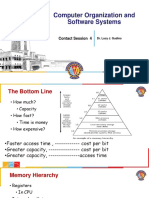0% found this document useful (0 votes)
9 views6 pagesHTML Resume
The document provides an overview of HTML, including its structure through the Document Object Model (DOM) and various HTML tags for content organization such as paragraphs, lists, and forms. It also covers attributes, links, images, audio, video, and tables, detailing how to use them effectively. Additionally, it explains the significance of global attributes and responsive design for images and media elements.
Uploaded by
ellendeoliveira.netservCopyright
© © All Rights Reserved
We take content rights seriously. If you suspect this is your content, claim it here.
Available Formats
Download as DOCX, PDF, TXT or read online on Scribd
0% found this document useful (0 votes)
9 views6 pagesHTML Resume
The document provides an overview of HTML, including its structure through the Document Object Model (DOM) and various HTML tags for content organization such as paragraphs, lists, and forms. It also covers attributes, links, images, audio, video, and tables, detailing how to use them effectively. Additionally, it explains the significance of global attributes and responsive design for images and media elements.
Uploaded by
ellendeoliveira.netservCopyright
© © All Rights Reserved
We take content rights seriously. If you suspect this is your content, claim it here.
Available Formats
Download as DOCX, PDF, TXT or read online on Scribd
/ 6