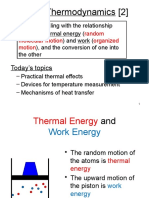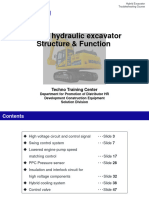0% found this document useful (0 votes)
31 views29 pagesLecture 3b - Pointer and Arrays Spring 2025
The document discusses the relationship between pointers and arrays in C/C++, explaining how array elements are stored in memory and accessed using pointers. It covers accessing one-dimensional and two-dimensional arrays using pointer arithmetic, as well as the differences between pointers to single elements and pointers to entire arrays. Additionally, it includes examples and class activities to reinforce the concepts presented.
Uploaded by
UsmanCopyright
© © All Rights Reserved
We take content rights seriously. If you suspect this is your content, claim it here.
Available Formats
Download as PDF, TXT or read online on Scribd
0% found this document useful (0 votes)
31 views29 pagesLecture 3b - Pointer and Arrays Spring 2025
The document discusses the relationship between pointers and arrays in C/C++, explaining how array elements are stored in memory and accessed using pointers. It covers accessing one-dimensional and two-dimensional arrays using pointer arithmetic, as well as the differences between pointers to single elements and pointers to entire arrays. Additionally, it includes examples and class activities to reinforce the concepts presented.
Uploaded by
UsmanCopyright
© © All Rights Reserved
We take content rights seriously. If you suspect this is your content, claim it here.
Available Formats
Download as PDF, TXT or read online on Scribd
/ 29