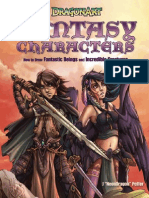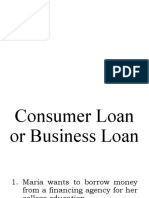0% found this document useful (0 votes)
6 views5 pagesControl Mesh Quality
This document provides instructions on how to install and use the ControlMeshQuality macro in Flux V11.2, which checks mesh quality and extracts data on element quality percentages and counts. It includes steps for installation and usage, along with examples of results from 2D, skew, and 3D projects. The macro allows users to input a character and outputs various quality metrics related to mesh elements.
Uploaded by
Cầu CaoCopyright
© © All Rights Reserved
We take content rights seriously. If you suspect this is your content, claim it here.
Available Formats
Download as PDF, TXT or read online on Scribd
0% found this document useful (0 votes)
6 views5 pagesControl Mesh Quality
This document provides instructions on how to install and use the ControlMeshQuality macro in Flux V11.2, which checks mesh quality and extracts data on element quality percentages and counts. It includes steps for installation and usage, along with examples of results from 2D, skew, and 3D projects. The macro allows users to input a character and outputs various quality metrics related to mesh elements.
Uploaded by
Cầu CaoCopyright
© © All Rights Reserved
We take content rights seriously. If you suspect this is your content, claim it here.
Available Formats
Download as PDF, TXT or read online on Scribd
/ 5