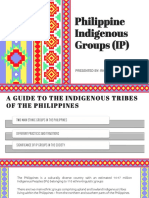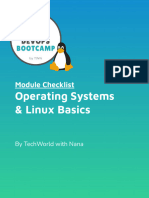0% found this document useful (0 votes)
32 views6 pagesWeek-8 NLP Lab Program
This document provides a Python program for converting audio files to text and text files to audio using the NLTK package and other libraries. It includes functions for converting MP3 to WAV, performing speech recognition, and generating audio from text, along with installation instructions for required packages and FFmpeg. The program allows users to choose between converting audio to text or text to audio and provides options for saving the results.
Uploaded by
227r1a7349Copyright
© © All Rights Reserved
We take content rights seriously. If you suspect this is your content, claim it here.
Available Formats
Download as PDF, TXT or read online on Scribd
0% found this document useful (0 votes)
32 views6 pagesWeek-8 NLP Lab Program
This document provides a Python program for converting audio files to text and text files to audio using the NLTK package and other libraries. It includes functions for converting MP3 to WAV, performing speech recognition, and generating audio from text, along with installation instructions for required packages and FFmpeg. The program allows users to choose between converting audio to text or text to audio and provides options for saving the results.
Uploaded by
227r1a7349Copyright
© © All Rights Reserved
We take content rights seriously. If you suspect this is your content, claim it here.
Available Formats
Download as PDF, TXT or read online on Scribd
/ 6