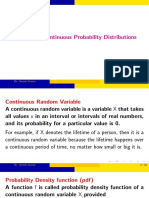0% found this document useful (0 votes)
80 views9 pages07-01 Continuous Distributions Using Excel
The document provides an overview of continuous distributions in Excel, detailing functions for normal, uniform, and exponential distributions. It includes formulas for probability density functions (PDF), cumulative distribution functions (CDF), and generating random data. Additionally, it offers tips for calculating left-tail probabilities and visualizing distributions using Excel.
Uploaded by
24006871Copyright
© © All Rights Reserved
We take content rights seriously. If you suspect this is your content, claim it here.
Available Formats
Download as PDF, TXT or read online on Scribd
0% found this document useful (0 votes)
80 views9 pages07-01 Continuous Distributions Using Excel
The document provides an overview of continuous distributions in Excel, detailing functions for normal, uniform, and exponential distributions. It includes formulas for probability density functions (PDF), cumulative distribution functions (CDF), and generating random data. Additionally, it offers tips for calculating left-tail probabilities and visualizing distributions using Excel.
Uploaded by
24006871Copyright
© © All Rights Reserved
We take content rights seriously. If you suspect this is your content, claim it here.
Available Formats
Download as PDF, TXT or read online on Scribd
/ 9