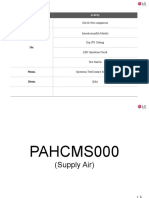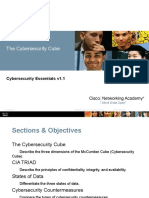0% found this document useful (0 votes)
36 views2 pagesCSET 207 Lab Assignment Week 6
The document outlines the course details for 'Computer Networks' in the B. Tech program, including objectives related to subnetting using Fixed-Length Subnet Mask (FLSM) and tasks for network configuration. Students are required to create two LANs and two WANs from a specified Class C address, configure dynamic routing, and understand Protocol Data Units (PDUs). Submission guidelines emphasize verification by the instructor, proper file naming, and adherence to deadlines to avoid penalties.
Uploaded by
psrajvi20Copyright
© © All Rights Reserved
We take content rights seriously. If you suspect this is your content, claim it here.
Available Formats
Download as DOCX, PDF, TXT or read online on Scribd
0% found this document useful (0 votes)
36 views2 pagesCSET 207 Lab Assignment Week 6
The document outlines the course details for 'Computer Networks' in the B. Tech program, including objectives related to subnetting using Fixed-Length Subnet Mask (FLSM) and tasks for network configuration. Students are required to create two LANs and two WANs from a specified Class C address, configure dynamic routing, and understand Protocol Data Units (PDUs). Submission guidelines emphasize verification by the instructor, proper file naming, and adherence to deadlines to avoid penalties.
Uploaded by
psrajvi20Copyright
© © All Rights Reserved
We take content rights seriously. If you suspect this is your content, claim it here.
Available Formats
Download as DOCX, PDF, TXT or read online on Scribd
/ 2