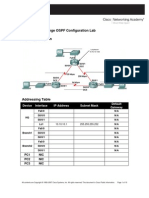0% found this document useful (0 votes)
14 views3 pagesCSET 207 Lab Assignment Week 8
The document outlines the B.Tech course on Computer Networks, focusing on the implementation and configuration of Multi-area OSPF. It includes tasks such as setting up network infrastructure, configuring OSPF, verifying network connectivity, and analyzing OSPF packets. Submission guidelines emphasize verification by the instructor and proper formatting of the assignment files.
Uploaded by
psrajvi20Copyright
© © All Rights Reserved
We take content rights seriously. If you suspect this is your content, claim it here.
Available Formats
Download as DOCX, PDF, TXT or read online on Scribd
0% found this document useful (0 votes)
14 views3 pagesCSET 207 Lab Assignment Week 8
The document outlines the B.Tech course on Computer Networks, focusing on the implementation and configuration of Multi-area OSPF. It includes tasks such as setting up network infrastructure, configuring OSPF, verifying network connectivity, and analyzing OSPF packets. Submission guidelines emphasize verification by the instructor and proper formatting of the assignment files.
Uploaded by
psrajvi20Copyright
© © All Rights Reserved
We take content rights seriously. If you suspect this is your content, claim it here.
Available Formats
Download as DOCX, PDF, TXT or read online on Scribd
/ 3