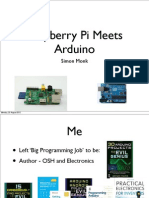0% found this document useful (0 votes)
66 views63 pagesMobile Application Development - I
The document provides an overview of mobile application development, focusing on mobile computing, its characteristics, and the differences between mobile software and applications. It discusses various mobile application platforms, including Android and iOS, and highlights the impact of mobile apps across different industries such as banking, education, and healthcare. Additionally, it covers the architecture of Android, its development environment, and key components involved in building mobile applications.
Uploaded by
geziemuluCopyright
© © All Rights Reserved
We take content rights seriously. If you suspect this is your content, claim it here.
Available Formats
Download as PDF, TXT or read online on Scribd
0% found this document useful (0 votes)
66 views63 pagesMobile Application Development - I
The document provides an overview of mobile application development, focusing on mobile computing, its characteristics, and the differences between mobile software and applications. It discusses various mobile application platforms, including Android and iOS, and highlights the impact of mobile apps across different industries such as banking, education, and healthcare. Additionally, it covers the architecture of Android, its development environment, and key components involved in building mobile applications.
Uploaded by
geziemuluCopyright
© © All Rights Reserved
We take content rights seriously. If you suspect this is your content, claim it here.
Available Formats
Download as PDF, TXT or read online on Scribd
/ 63