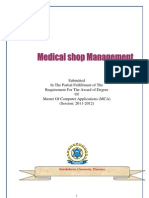0% found this document useful (0 votes)
332 views41 pagesProject Report Canteen Management System
The document is a final project report on a Canteen Management System submitted by students for their Bachelor of Engineering degree in Computer Science and Engineering. It outlines the project's aim to create an online food ordering system for college canteens and restaurants, detailing the software and hardware requirements, system architecture, and various diagrams such as use case and ER diagrams. The report also includes acknowledgments, a declaration, and a comprehensive overview of the project's methodology and expected outcomes.
Uploaded by
ayushkesarwani299Copyright
© © All Rights Reserved
We take content rights seriously. If you suspect this is your content, claim it here.
Available Formats
Download as PDF, TXT or read online on Scribd
0% found this document useful (0 votes)
332 views41 pagesProject Report Canteen Management System
The document is a final project report on a Canteen Management System submitted by students for their Bachelor of Engineering degree in Computer Science and Engineering. It outlines the project's aim to create an online food ordering system for college canteens and restaurants, detailing the software and hardware requirements, system architecture, and various diagrams such as use case and ER diagrams. The report also includes acknowledgments, a declaration, and a comprehensive overview of the project's methodology and expected outcomes.
Uploaded by
ayushkesarwani299Copyright
© © All Rights Reserved
We take content rights seriously. If you suspect this is your content, claim it here.
Available Formats
Download as PDF, TXT or read online on Scribd
/ 41