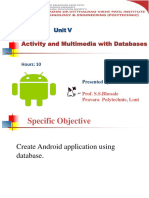0% found this document useful (0 votes)
14 views36 pages02 Android Basics
The document provides an overview of Android application components, including Activities, Services, ContentProviders, and BroadcastReceivers, along with their roles and lifecycle. It explains the structure of Android packages (APKs) and the significance of the Application Manifest, Gradle build configuration, and Intent messages. Additionally, it discusses how components interact through Intents and the use of Intent filters for communication between applications.
Uploaded by
hehee.caught.youCopyright
© © All Rights Reserved
We take content rights seriously. If you suspect this is your content, claim it here.
Available Formats
Download as PDF, TXT or read online on Scribd
0% found this document useful (0 votes)
14 views36 pages02 Android Basics
The document provides an overview of Android application components, including Activities, Services, ContentProviders, and BroadcastReceivers, along with their roles and lifecycle. It explains the structure of Android packages (APKs) and the significance of the Application Manifest, Gradle build configuration, and Intent messages. Additionally, it discusses how components interact through Intents and the use of Intent filters for communication between applications.
Uploaded by
hehee.caught.youCopyright
© © All Rights Reserved
We take content rights seriously. If you suspect this is your content, claim it here.
Available Formats
Download as PDF, TXT or read online on Scribd
/ 36