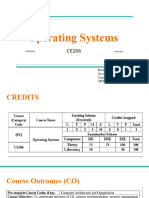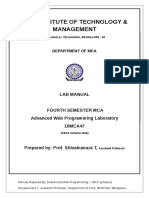0% found this document useful (0 votes)
22 views13 pagesSuresh
A language processor converts high-level programming languages into machine language, involving activities like lexical analysis, syntax analysis, semantic analysis, code generation, optimization, linking, and loading. It includes various components such as compilers, interpreters, loaders, and linkers, each serving specific functions in the programming workflow. Additionally, the document discusses user-centric and system-centric views of system software, programming language aspects, and debugging techniques.
Uploaded by
AnshCopyright
© © All Rights Reserved
We take content rights seriously. If you suspect this is your content, claim it here.
Available Formats
Download as DOCX, PDF, TXT or read online on Scribd
0% found this document useful (0 votes)
22 views13 pagesSuresh
A language processor converts high-level programming languages into machine language, involving activities like lexical analysis, syntax analysis, semantic analysis, code generation, optimization, linking, and loading. It includes various components such as compilers, interpreters, loaders, and linkers, each serving specific functions in the programming workflow. Additionally, the document discusses user-centric and system-centric views of system software, programming language aspects, and debugging techniques.
Uploaded by
AnshCopyright
© © All Rights Reserved
We take content rights seriously. If you suspect this is your content, claim it here.
Available Formats
Download as DOCX, PDF, TXT or read online on Scribd
/ 13