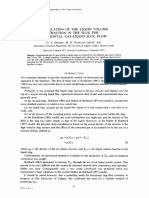0% found this document useful (0 votes)
34 views4 pages1.1 Introduction To Data Visualization
The document discusses the importance of data visualization, emphasizing that 70% of information consumed is visual and that effective visualization is crucial for analysts to communicate insights. It outlines four principles of effective visualization: knowing your purpose, ensuring integrity, maximizing data ink while minimizing non-data ink, and using annotations appropriately. Additionally, it presents a three-step process for executing information displays, which includes defining the message, choosing the form, and creating the design.
Uploaded by
prateekmehta1619Copyright
© © All Rights Reserved
We take content rights seriously. If you suspect this is your content, claim it here.
Available Formats
Download as PDF, TXT or read online on Scribd
0% found this document useful (0 votes)
34 views4 pages1.1 Introduction To Data Visualization
The document discusses the importance of data visualization, emphasizing that 70% of information consumed is visual and that effective visualization is crucial for analysts to communicate insights. It outlines four principles of effective visualization: knowing your purpose, ensuring integrity, maximizing data ink while minimizing non-data ink, and using annotations appropriately. Additionally, it presents a three-step process for executing information displays, which includes defining the message, choosing the form, and creating the design.
Uploaded by
prateekmehta1619Copyright
© © All Rights Reserved
We take content rights seriously. If you suspect this is your content, claim it here.
Available Formats
Download as PDF, TXT or read online on Scribd
/ 4