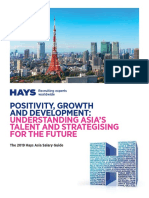0% found this document useful (0 votes)
23 views4 pagesUmldoc
The document outlines UML diagrams for a banking system, detailing the class structure, object instances, workflows, data flow, and interactions among various actors such as customers, bank staff, and administrators. It includes class diagrams defining key classes and their relationships, activity diagrams modeling key processes, and sequence diagrams illustrating step-by-step interactions for critical workflows. Additionally, it maps key system elements to relevant diagrams, providing a comprehensive overview of the system's architecture and functionalities.
Uploaded by
Martin NashaatCopyright
© © All Rights Reserved
We take content rights seriously. If you suspect this is your content, claim it here.
Available Formats
Download as PDF, TXT or read online on Scribd
0% found this document useful (0 votes)
23 views4 pagesUmldoc
The document outlines UML diagrams for a banking system, detailing the class structure, object instances, workflows, data flow, and interactions among various actors such as customers, bank staff, and administrators. It includes class diagrams defining key classes and their relationships, activity diagrams modeling key processes, and sequence diagrams illustrating step-by-step interactions for critical workflows. Additionally, it maps key system elements to relevant diagrams, providing a comprehensive overview of the system's architecture and functionalities.
Uploaded by
Martin NashaatCopyright
© © All Rights Reserved
We take content rights seriously. If you suspect this is your content, claim it here.
Available Formats
Download as PDF, TXT or read online on Scribd
/ 4