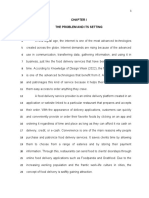0% found this document useful (0 votes)
19 views2 pagesAWS Assignment4 Instruction
The document provides a step-by-step guide for creating a private bucket in AWS S3, uploading a file, and testing file privacy. It includes instructions on generating a presigned URL to access the file temporarily while maintaining security. Additional notes emphasize the importance of managing bucket permissions and minimizing presigned URL expiration times to reduce unauthorized access risks.
Uploaded by
rahulbhuiya718Copyright
© © All Rights Reserved
We take content rights seriously. If you suspect this is your content, claim it here.
Available Formats
Download as PDF, TXT or read online on Scribd
0% found this document useful (0 votes)
19 views2 pagesAWS Assignment4 Instruction
The document provides a step-by-step guide for creating a private bucket in AWS S3, uploading a file, and testing file privacy. It includes instructions on generating a presigned URL to access the file temporarily while maintaining security. Additional notes emphasize the importance of managing bucket permissions and minimizing presigned URL expiration times to reduce unauthorized access risks.
Uploaded by
rahulbhuiya718Copyright
© © All Rights Reserved
We take content rights seriously. If you suspect this is your content, claim it here.
Available Formats
Download as PDF, TXT or read online on Scribd
/ 2