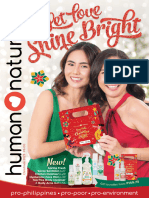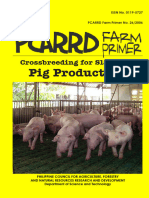12/03/2025, 10:37 about:blank
Final Assignment – Overview
Analysing car sales and profits for each dealer
You have been hired by SwiftAuto Traders, a chain of car dealerships, as a data scientist. Your first task is to
analyze car sales and profits for each dealer. You need to create some visualizations and present them as a
dashboard/report to your regional manager for better understanding on car sales and profits for each dealer.
This assignment will be completed in 2 parts:
Part 1: Create Visualizations using Excel
Part 2: You can either choose to use IBM's Cognos Analytics tool (part 2a) to create a dashboard
OR
you can create visuals and submit a report using Google's Looker Studio tool (part 2b).
NOTE: For part 2, you can choose the tool to create dashboards
About the dataset
The dataset used in this lab comes from here in the IBM Accelerator Catalog. The Terms of use for such are
located at https://developer.ibm.com/terms/ibm-developer-terms-of-use/.
We are using a modified subset of that dataset for the lab, so to follow the lab instructions successfully, please
use the dataset provided with the lab, rather than the dataset from the original source.
PART 1: Create Visualizations using Excel
Objective:
The objective of this part of the Final Assignment is to analyze the historical trends in car sales for SwiftAuto
Traders. The goal is to provide insights on car sales and profits for each dealer.
In this lab you will create visualizations using Excel.
Task Information
TASK 1: Develop a bar chart to capture Quantity Sold by Dealer ID sorted in either ascending or
descending order of quantity sold
TASK 2: Develop a line chart to capture Profit by Date and Model
TASK 3: Develop a column chart to capture Profit by Year and Dealer ID
TASK 4:Deelop a line chart to capture Sum of Profits for Hudson model cars by Dealer ID
TASK 5: Save your workbook as CarSalesByModelEnd.xlsx
PART 2: Create Visualizations using IBM's Cognos Analytics (OR Google's Looker Studio )
Objective:
about:blank 1/3
�12/03/2025, 10:37 about:blank
The objective of this part of the Final Assignment is to analyze the historical trends in car sales for SwiftAuto
Traders. The goal is to provide insights on car sales and profits for each dealer.
In this lab you will create a dashboard or report using either IBM's Cognos Analytics or Google's Looker
Studio.
Task Information
TASK 1: Create a dashboard/report page titled as Sales to capture the following KPI metrics:
Capture Profit (formatted to 1 decimal place in millions of US dollars)
Capture Quantity sold
Create a bar chart to capture Quantity sold by model
Capture Average quantity sold
TASK 2: Develop a column chart to display Profit by Dealer ID in the Sales dashboard/report page sorted in
ascending order.
TASK 3: Create another dashboard/report page titled as Service and capture the following KPI metrics as
visualizations:
Create a column chart to capture the number of recalls per model of car
Create a treemap to capture the customer sentiment by comparing positive, neutral, and negative
reviews.
Create a line and column chart to capture the quantity of cars sold per month compared to the profit.
Create a heatmap (in Cognos) / Pivot table with heatmap (in Looker) to capture the number of recalls
by model and affected system
TASK 4: Export the dashboard/report as a PDF to your Downloads folder.
Instructions for submission
You will be required to upload images showing your charts, dashboards or reports, for your peers to review
and award points. For each part of the assignment you will be directed to save the visuals locally with a
specific name. We recommend that you create a local folder and save all your images there for easy reference.
PART 1 Submission: For your assignment to be graded in a subsequent step in the course, you will be
required to upload the completed Excel for the web workbook that you saved in Task 5.
PART 2 Submission: For your assignment to be graded in a subsequent step in the course, you will be
required to upload the PDFs of your Cognos Analytics dashboards or Looker Studio reports that you exported
to your Downloads folder in Task 4.
NOTE: You will upload these exported PDFs to the Coursera platform as part of your submission.
(Important: If you cannot export your dashboards/reports as PDFs for any reason, then you must take
screenshots of your dashboards/reports, and submit these for grading instead).
Grading Information
The main grading criteria will be:
about:blank 2/3
�12/03/2025, 10:37 about:blank
Have you used the correct visualizations?
Have you titled the charts correctly?
Have you formatted the chart elements as directed?
Have you saved the workbook for grading?
You will not be judged on:
Your English language, including spelling or grammatical mistakes.
The content of any text or image(s) or where a link is hyperlinked to.
Good Luck!!
Author(s)
Dr. Pooja
© IBM Corporation. All rights reserved.
about:blank 3/3