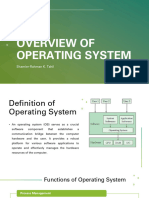0% found this document useful (0 votes)
5 views2 pagesOperating System Overview
An Operating System (OS) is essential system software that manages computer hardware and software resources, serving as an interface between users and hardware. It encompasses various types, including batch, time-sharing, and real-time systems, and performs critical functions such as process, memory, file system, and security management. Popular examples of operating systems include Microsoft Windows, Linux, macOS, Android, and iOS.
Uploaded by
thapa.shub96Copyright
© © All Rights Reserved
We take content rights seriously. If you suspect this is your content, claim it here.
Available Formats
Download as PDF, TXT or read online on Scribd
0% found this document useful (0 votes)
5 views2 pagesOperating System Overview
An Operating System (OS) is essential system software that manages computer hardware and software resources, serving as an interface between users and hardware. It encompasses various types, including batch, time-sharing, and real-time systems, and performs critical functions such as process, memory, file system, and security management. Popular examples of operating systems include Microsoft Windows, Linux, macOS, Android, and iOS.
Uploaded by
thapa.shub96Copyright
© © All Rights Reserved
We take content rights seriously. If you suspect this is your content, claim it here.
Available Formats
Download as PDF, TXT or read online on Scribd
/ 2