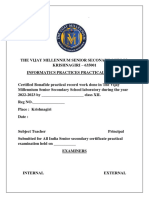0% found this document useful (0 votes)
51 views60 pagesInformatics Practices Record Class 12
This document is a record of Informatics Practices for the academic year 2023-24, detailing various programming exercises and projects using Python and Pandas. It includes tasks related to data handling, data visualization, and data management, along with corresponding dates and signatures. The document also contains coding examples demonstrating the implementation of these tasks.
Uploaded by
Niharika BalachandranCopyright
© © All Rights Reserved
We take content rights seriously. If you suspect this is your content, claim it here.
Available Formats
Download as PDF, TXT or read online on Scribd
0% found this document useful (0 votes)
51 views60 pagesInformatics Practices Record Class 12
This document is a record of Informatics Practices for the academic year 2023-24, detailing various programming exercises and projects using Python and Pandas. It includes tasks related to data handling, data visualization, and data management, along with corresponding dates and signatures. The document also contains coding examples demonstrating the implementation of these tasks.
Uploaded by
Niharika BalachandranCopyright
© © All Rights Reserved
We take content rights seriously. If you suspect this is your content, claim it here.
Available Formats
Download as PDF, TXT or read online on Scribd
/ 60