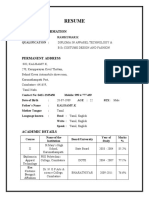0% found this document useful (0 votes)
11 views54 pages03 CP Lecture-03 - C++ Control Statements
The document provides an overview of C++ control statements, including if, if-else, if-else if, nested if statements, switch statements, and looping structures such as while, do-while, and for loops. It explains the syntax and functionality of these control structures, along with examples and flow charts to illustrate their operation. Additionally, it covers loop control statements like break, continue, and goto, emphasizing their usage and best practices in programming.
Uploaded by
onetechetCopyright
© © All Rights Reserved
We take content rights seriously. If you suspect this is your content, claim it here.
Available Formats
Download as PDF, TXT or read online on Scribd
0% found this document useful (0 votes)
11 views54 pages03 CP Lecture-03 - C++ Control Statements
The document provides an overview of C++ control statements, including if, if-else, if-else if, nested if statements, switch statements, and looping structures such as while, do-while, and for loops. It explains the syntax and functionality of these control structures, along with examples and flow charts to illustrate their operation. Additionally, it covers loop control statements like break, continue, and goto, emphasizing their usage and best practices in programming.
Uploaded by
onetechetCopyright
© © All Rights Reserved
We take content rights seriously. If you suspect this is your content, claim it here.
Available Formats
Download as PDF, TXT or read online on Scribd
/ 54