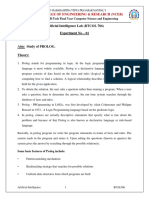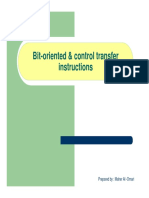0% found this document useful (0 votes)
25 views30 pagesProlog PDF 2
Prolog is a declarative programming language used in the logic programming paradigm, where programs consist of facts and rules rather than instructions. It is utilized in various fields such as artificial intelligence, natural language processing, and expert systems, and operates by allowing users to pose queries that the system answers based on its knowledge base of facts and rules. Key features of Prolog include pattern matching, backtracking, and a syntax that distinguishes between facts, rules, and queries.
Uploaded by
SHUBH SINGHCopyright
© © All Rights Reserved
We take content rights seriously. If you suspect this is your content, claim it here.
Available Formats
Download as PDF, TXT or read online on Scribd
0% found this document useful (0 votes)
25 views30 pagesProlog PDF 2
Prolog is a declarative programming language used in the logic programming paradigm, where programs consist of facts and rules rather than instructions. It is utilized in various fields such as artificial intelligence, natural language processing, and expert systems, and operates by allowing users to pose queries that the system answers based on its knowledge base of facts and rules. Key features of Prolog include pattern matching, backtracking, and a syntax that distinguishes between facts, rules, and queries.
Uploaded by
SHUBH SINGHCopyright
© © All Rights Reserved
We take content rights seriously. If you suspect this is your content, claim it here.
Available Formats
Download as PDF, TXT or read online on Scribd
/ 30