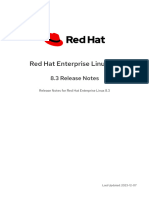0% found this document useful (0 votes)
76 views10 pagesOA Unit1 Notes
The document provides an overview of office automation concepts, focusing on computer hardware and software. It explains the distinctions between hardware (internal and external) and software (system and application), detailing their functions and examples. Additionally, it covers the Central Processing Unit (CPU) components, operating systems, and programming languages, highlighting their roles in computer systems.
Uploaded by
Magesh BalaCopyright
© © All Rights Reserved
We take content rights seriously. If you suspect this is your content, claim it here.
Available Formats
Download as PDF, TXT or read online on Scribd
0% found this document useful (0 votes)
76 views10 pagesOA Unit1 Notes
The document provides an overview of office automation concepts, focusing on computer hardware and software. It explains the distinctions between hardware (internal and external) and software (system and application), detailing their functions and examples. Additionally, it covers the Central Processing Unit (CPU) components, operating systems, and programming languages, highlighting their roles in computer systems.
Uploaded by
Magesh BalaCopyright
© © All Rights Reserved
We take content rights seriously. If you suspect this is your content, claim it here.
Available Formats
Download as PDF, TXT or read online on Scribd
/ 10