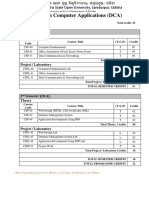0% found this document useful (0 votes)
41 views1 pageOA Syllabus
The document outlines the course outcomes and structure for a computer education course, covering basic computer knowledge and functionality of MS Office applications including Word, Excel, PowerPoint, and Access. Each unit consists of 6 hours of instruction focused on specific software skills and components. Recommended textbooks and web references are provided for further study.
Uploaded by
cse241035Copyright
© © All Rights Reserved
We take content rights seriously. If you suspect this is your content, claim it here.
Available Formats
Download as DOCX, PDF, TXT or read online on Scribd
0% found this document useful (0 votes)
41 views1 pageOA Syllabus
The document outlines the course outcomes and structure for a computer education course, covering basic computer knowledge and functionality of MS Office applications including Word, Excel, PowerPoint, and Access. Each unit consists of 6 hours of instruction focused on specific software skills and components. Recommended textbooks and web references are provided for further study.
Uploaded by
cse241035Copyright
© © All Rights Reserved
We take content rights seriously. If you suspect this is your content, claim it here.
Available Formats
Download as DOCX, PDF, TXT or read online on Scribd
/ 1