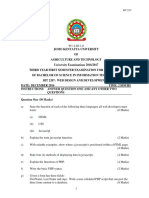0% found this document useful (0 votes)
36 views7 pagesMSBTE JS Questions Answers
The document contains a series of JavaScript questions and answers, covering topics such as bitwise operators, control statements, array methods, and functions. It includes code examples for embedding external JavaScript, using getter and setter methods, and checking for prime numbers. Additionally, it discusses JavaScript features, frameworks, and techniques for webpage protection.
Uploaded by
pawararadhy9Copyright
© © All Rights Reserved
We take content rights seriously. If you suspect this is your content, claim it here.
Available Formats
Download as PDF, TXT or read online on Scribd
0% found this document useful (0 votes)
36 views7 pagesMSBTE JS Questions Answers
The document contains a series of JavaScript questions and answers, covering topics such as bitwise operators, control statements, array methods, and functions. It includes code examples for embedding external JavaScript, using getter and setter methods, and checking for prime numbers. Additionally, it discusses JavaScript features, frameworks, and techniques for webpage protection.
Uploaded by
pawararadhy9Copyright
© © All Rights Reserved
We take content rights seriously. If you suspect this is your content, claim it here.
Available Formats
Download as PDF, TXT or read online on Scribd
/ 7