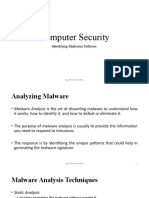0% found this document useful (0 votes)
30 views51 pages06 - Basic Dynamic Malware Analysis
The document discusses the importance and methods of dynamic malware analysis, highlighting its advantages such as observing true malware functionality and identifying specific actions like keylogger activities. It also covers the use of sandboxes for safe testing, their drawbacks, and tools like Process Monitor and Process Explorer for monitoring system behavior during analysis. Additionally, it emphasizes the need for careful execution and monitoring to avoid missing critical events and understanding malware behavior.
Uploaded by
lionlae543Copyright
© © All Rights Reserved
We take content rights seriously. If you suspect this is your content, claim it here.
Available Formats
Download as PDF, TXT or read online on Scribd
0% found this document useful (0 votes)
30 views51 pages06 - Basic Dynamic Malware Analysis
The document discusses the importance and methods of dynamic malware analysis, highlighting its advantages such as observing true malware functionality and identifying specific actions like keylogger activities. It also covers the use of sandboxes for safe testing, their drawbacks, and tools like Process Monitor and Process Explorer for monitoring system behavior during analysis. Additionally, it emphasizes the need for careful execution and monitoring to avoid missing critical events and understanding malware behavior.
Uploaded by
lionlae543Copyright
© © All Rights Reserved
We take content rights seriously. If you suspect this is your content, claim it here.
Available Formats
Download as PDF, TXT or read online on Scribd
/ 51