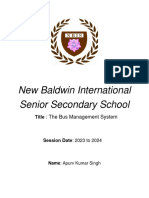0% found this document useful (0 votes)
102 views27 pagesReport BusBuddy
The BusBuddy project report details the development of a mobile-based RTC Management System aimed at improving public transportation experiences through features like real-time seat availability, emergency alerts, and user-friendly interfaces. It utilizes a Flutter front end and a Spring Boot back end, allowing passengers to access essential information and drivers to manage bus operations efficiently. The project addresses common public transport challenges, enhancing safety, convenience, and user engagement.
Uploaded by
jainstuti003Copyright
© © All Rights Reserved
We take content rights seriously. If you suspect this is your content, claim it here.
Available Formats
Download as PDF, TXT or read online on Scribd
0% found this document useful (0 votes)
102 views27 pagesReport BusBuddy
The BusBuddy project report details the development of a mobile-based RTC Management System aimed at improving public transportation experiences through features like real-time seat availability, emergency alerts, and user-friendly interfaces. It utilizes a Flutter front end and a Spring Boot back end, allowing passengers to access essential information and drivers to manage bus operations efficiently. The project addresses common public transport challenges, enhancing safety, convenience, and user engagement.
Uploaded by
jainstuti003Copyright
© © All Rights Reserved
We take content rights seriously. If you suspect this is your content, claim it here.
Available Formats
Download as PDF, TXT or read online on Scribd
/ 27