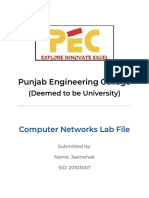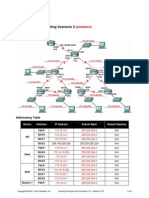0% found this document useful (0 votes)
13 views20 pagesFRS401 Lab11
The document details lab exercises related to code forensics, ransomware analysis, and tunneling, including various file types and their contents. It outlines specific IP addresses, encryption methods, and SSL/TLS protocols used during the analysis of network traffic. Additionally, it assesses server vulnerabilities and examines traces related to SSL and Heartbleed vulnerabilities.
Uploaded by
salad2266Copyright
© © All Rights Reserved
We take content rights seriously. If you suspect this is your content, claim it here.
Available Formats
Download as DOCX, PDF, TXT or read online on Scribd
0% found this document useful (0 votes)
13 views20 pagesFRS401 Lab11
The document details lab exercises related to code forensics, ransomware analysis, and tunneling, including various file types and their contents. It outlines specific IP addresses, encryption methods, and SSL/TLS protocols used during the analysis of network traffic. Additionally, it assesses server vulnerabilities and examines traces related to SSL and Heartbleed vulnerabilities.
Uploaded by
salad2266Copyright
© © All Rights Reserved
We take content rights seriously. If you suspect this is your content, claim it here.
Available Formats
Download as DOCX, PDF, TXT or read online on Scribd
/ 20