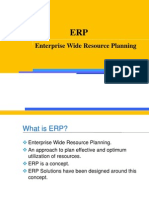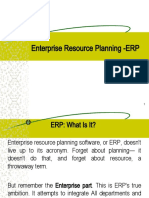0% found this document useful (0 votes)
41 views19 pagesSAP - Course Content Notes - 2020
The document provides an overview of Enterprise Resource Planning (ERP) systems, specifically focusing on SAP, its history, evolution, advantages, and disadvantages. It details the ASAP methodology for SAP implementation, outlining the six phases of the project, and describes various components of the ERP system, including functional and technical modules. Additionally, it covers the financial accounting global settings and the processes involved in setting up company codes and fiscal year variants.
Uploaded by
NeetaCopyright
© © All Rights Reserved
We take content rights seriously. If you suspect this is your content, claim it here.
Available Formats
Download as DOCX, PDF, TXT or read online on Scribd
0% found this document useful (0 votes)
41 views19 pagesSAP - Course Content Notes - 2020
The document provides an overview of Enterprise Resource Planning (ERP) systems, specifically focusing on SAP, its history, evolution, advantages, and disadvantages. It details the ASAP methodology for SAP implementation, outlining the six phases of the project, and describes various components of the ERP system, including functional and technical modules. Additionally, it covers the financial accounting global settings and the processes involved in setting up company codes and fiscal year variants.
Uploaded by
NeetaCopyright
© © All Rights Reserved
We take content rights seriously. If you suspect this is your content, claim it here.
Available Formats
Download as DOCX, PDF, TXT or read online on Scribd
/ 19