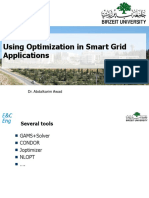0% found this document useful (0 votes)
6 views14 pagesModule and Package
The document explains how to create and use Python modules and packages, including the syntax for importing modules and accessing their objects. It details the creation of a module with various defined objects and the structure of packages that contain related modules. Additionally, it covers the use of the dir() function to view defined names and the method for importing specific objects from a module.
Uploaded by
Chit Su HlaingCopyright
© © All Rights Reserved
We take content rights seriously. If you suspect this is your content, claim it here.
Available Formats
Download as PDF, TXT or read online on Scribd
0% found this document useful (0 votes)
6 views14 pagesModule and Package
The document explains how to create and use Python modules and packages, including the syntax for importing modules and accessing their objects. It details the creation of a module with various defined objects and the structure of packages that contain related modules. Additionally, it covers the use of the dir() function to view defined names and the method for importing specific objects from a module.
Uploaded by
Chit Su HlaingCopyright
© © All Rights Reserved
We take content rights seriously. If you suspect this is your content, claim it here.
Available Formats
Download as PDF, TXT or read online on Scribd
/ 14