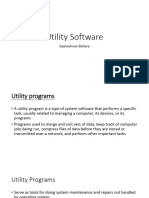0% found this document useful (0 votes)
27 views4 pagesOperating Systems - In-Depth Class Notes
This document provides comprehensive notes on Operating Systems, covering key concepts such as process management, memory management, file systems, and security. It details the functions of an OS, including process states, scheduling algorithms, deadlock conditions, and memory allocation techniques. Additionally, it discusses virtualization, cloud OS, and includes case studies on UNIX/Linux and Windows.
Uploaded by
jiyoyac719Copyright
© © All Rights Reserved
We take content rights seriously. If you suspect this is your content, claim it here.
Available Formats
Download as PDF, TXT or read online on Scribd
0% found this document useful (0 votes)
27 views4 pagesOperating Systems - In-Depth Class Notes
This document provides comprehensive notes on Operating Systems, covering key concepts such as process management, memory management, file systems, and security. It details the functions of an OS, including process states, scheduling algorithms, deadlock conditions, and memory allocation techniques. Additionally, it discusses virtualization, cloud OS, and includes case studies on UNIX/Linux and Windows.
Uploaded by
jiyoyac719Copyright
© © All Rights Reserved
We take content rights seriously. If you suspect this is your content, claim it here.
Available Formats
Download as PDF, TXT or read online on Scribd
/ 4