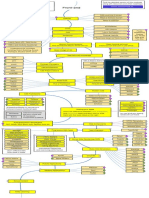0% found this document useful (0 votes)
70 views4 pagesNotes Deploy
The document covers the fundamentals of backend applications and deployment, explaining the differences between frontend and backend, key components like servers, databases, and APIs, as well as the basics of deployment. It also includes guidance on setting up a local development environment with IDEs, installing Git, and using GitHub for version control. Additionally, it features exercises and projects to reinforce learning, such as creating a Node.js application and managing a GitHub repository.
Uploaded by
christian MUNEZERO NSHUTICopyright
© © All Rights Reserved
We take content rights seriously. If you suspect this is your content, claim it here.
Available Formats
Download as PDF, TXT or read online on Scribd
0% found this document useful (0 votes)
70 views4 pagesNotes Deploy
The document covers the fundamentals of backend applications and deployment, explaining the differences between frontend and backend, key components like servers, databases, and APIs, as well as the basics of deployment. It also includes guidance on setting up a local development environment with IDEs, installing Git, and using GitHub for version control. Additionally, it features exercises and projects to reinforce learning, such as creating a Node.js application and managing a GitHub repository.
Uploaded by
christian MUNEZERO NSHUTICopyright
© © All Rights Reserved
We take content rights seriously. If you suspect this is your content, claim it here.
Available Formats
Download as PDF, TXT or read online on Scribd
/ 4