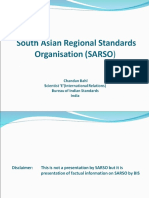0% found this document useful (0 votes)
33 views7 pagesLaTeX Commands For Creating A Document
This document is a LaTeX template for creating an article, specifically for an academic profile. It includes sections for personal introduction, research interests, job experience, a to-do list, and various formatting commands for images, graphs, and references. The author is Anwesha Bandyopadhyay, an Assistant Professor at XIM University, with research interests in Development and Behavioural Economics.
Uploaded by
collegelifefhogayaCopyright
© © All Rights Reserved
We take content rights seriously. If you suspect this is your content, claim it here.
Available Formats
Download as PDF, TXT or read online on Scribd
0% found this document useful (0 votes)
33 views7 pagesLaTeX Commands For Creating A Document
This document is a LaTeX template for creating an article, specifically for an academic profile. It includes sections for personal introduction, research interests, job experience, a to-do list, and various formatting commands for images, graphs, and references. The author is Anwesha Bandyopadhyay, an Assistant Professor at XIM University, with research interests in Development and Behavioural Economics.
Uploaded by
collegelifefhogayaCopyright
© © All Rights Reserved
We take content rights seriously. If you suspect this is your content, claim it here.
Available Formats
Download as PDF, TXT or read online on Scribd
/ 7