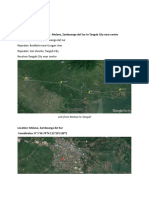0% found this document useful (0 votes)
37 views4 pagesComplete Hadoop Notes Final
The document provides comprehensive notes on Hadoop, focusing on the Hadoop Distributed Filesystem (HDFS) and its architecture, including components like Namenodes and Datanodes, as well as replication and fault tolerance. It also covers command-line interface usage, security considerations, and integration with tools like Apache Flume and Sqoop for data ingestion and extraction. Key features of HDFS include handling large files, optimized data access, and support for high availability and federation.
Uploaded by
ashinisjdfCopyright
© © All Rights Reserved
We take content rights seriously. If you suspect this is your content, claim it here.
Available Formats
Download as DOCX, PDF, TXT or read online on Scribd
0% found this document useful (0 votes)
37 views4 pagesComplete Hadoop Notes Final
The document provides comprehensive notes on Hadoop, focusing on the Hadoop Distributed Filesystem (HDFS) and its architecture, including components like Namenodes and Datanodes, as well as replication and fault tolerance. It also covers command-line interface usage, security considerations, and integration with tools like Apache Flume and Sqoop for data ingestion and extraction. Key features of HDFS include handling large files, optimized data access, and support for high availability and federation.
Uploaded by
ashinisjdfCopyright
© © All Rights Reserved
We take content rights seriously. If you suspect this is your content, claim it here.
Available Formats
Download as DOCX, PDF, TXT or read online on Scribd
/ 4